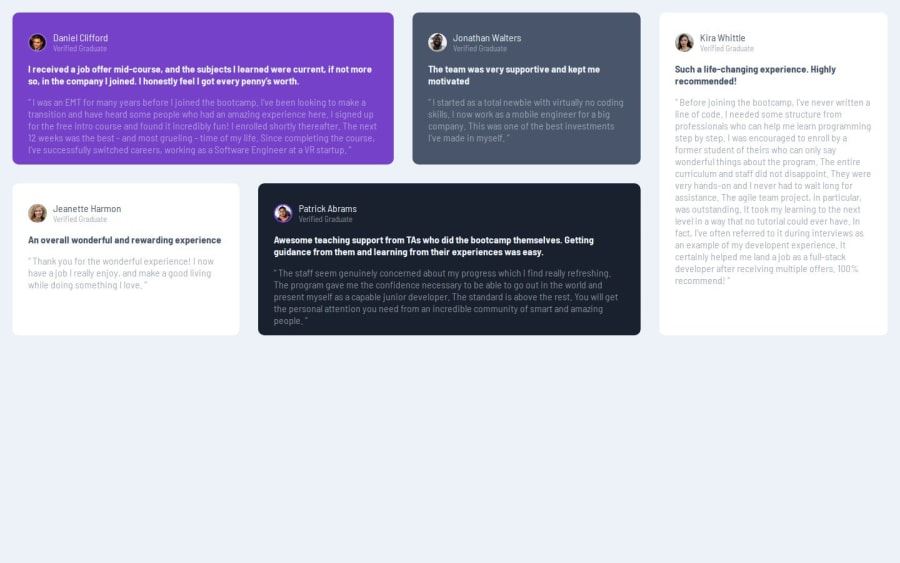
Design comparison
Solution retrospective
How do you guys make the picture in the first block, which is Daniel's, work? It genuinely took me a whole day, and it still only appears when I hover over it.
Community feedback
- @MarziaJaliliPosted 2 months ago
Congratulations on finishing the project!
Here's a simple suggestion:
Using the
gridproperty for this challenge is the most concise way, buddy!- set the code below in the body selector to center the card:
body { display: grid; place-items: center; min-height: 100vh; }- Make sure that the card is the only child element of the
<body>.
If not wrapp everything nested inside
<body>with the<main>element. It will look something like this:<body> <main> <!-- every element nested inside --> </main> </body>It definitely works!
- Also, about the image of quotaitions, you can use the
background-imageproperty for it:
First give that first element a name so we can select it and then set the code below for it:
.first-element { /* set the image */ background-image: url("path-of-the-image"); /* prevent repeating */ background-repeat: no-repeat; /* position the image */ background-position: top right 10%; /* 10% for the right because it's a bit away form the right border */The web looks great overall, no cap!
😁😁😁
Marked as helpful0 - @dar-juPosted 2 months ago
Hello Code-Me-Well!
If you want to fix your code specifically, you need to control the image position, remove its z-index or set it to 0. Set the H4 header to a z-index greater than 0 to cover the image, also position it as a parent block
position: inherit;I recommend connecting such images via CSS using background-image, it's just a couple of lines and you don't need to bother with positioning
Marked as helpful0
Please log in to post a comment
Log in with GitHubJoin our Discord community
Join thousands of Frontend Mentor community members taking the challenges, sharing resources, helping each other, and chatting about all things front-end!
Join our Discord
