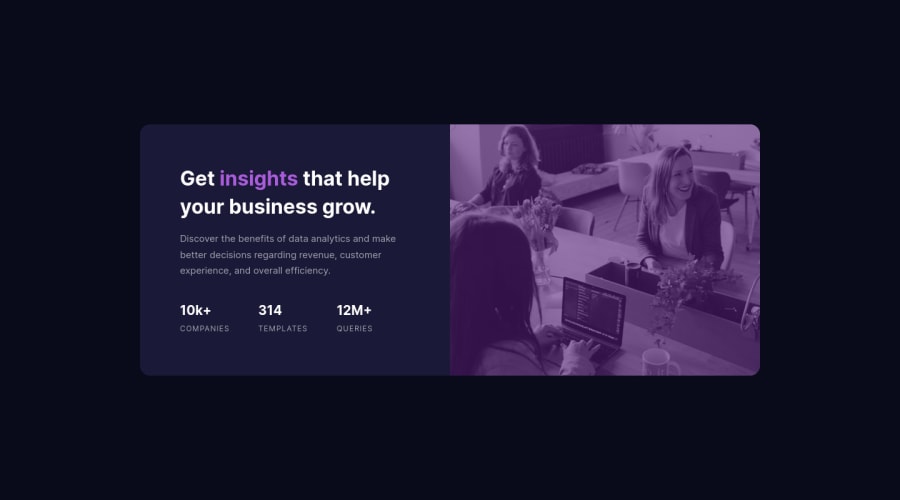
Design comparison
SolutionDesign
Solution retrospective
When I made this project I have so much difficulty on overlay colors. after lots of research I get a simple solution. 😀. I m using here Sass css to improve my Css clarity. Any suggestion in Sass css? except this also WARM WELCOME!! Is anything else much better than this Sass css?
Community feedback
Please log in to post a comment
Log in with GitHubJoin our Discord community
Join thousands of Frontend Mentor community members taking the challenges, sharing resources, helping each other, and chatting about all things front-end!
Join our Discord
