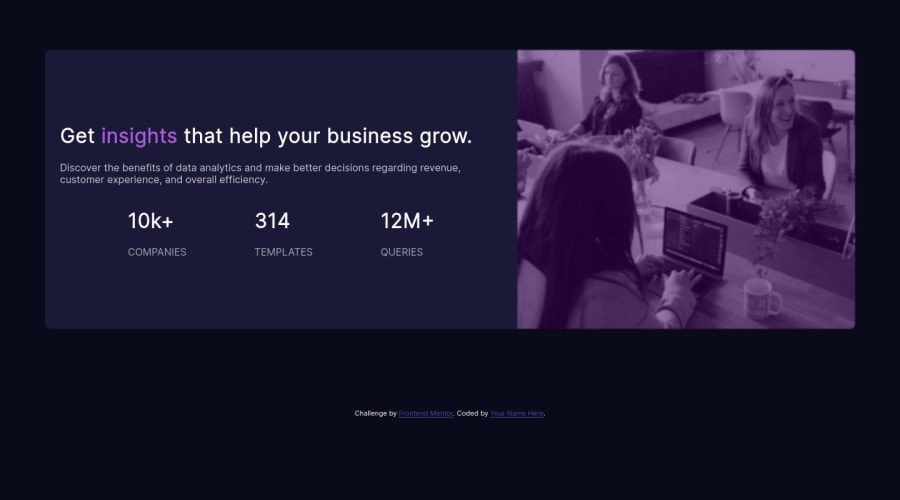
Submitted over 2 years ago
Responsive Stats Card built with Sass
#sass/scss
@graple-guillos
Design comparison
SolutionDesign
Solution retrospective
I had trouble trying to write media queries and keeping things aligned when i stretched the website for the desktop design. Things kept breaking and i tried to fix everything in the best way i could, but it's far from good. Any help ?
( Sorry if i misspell or wrote something in a weird way. I'm a beginner English student and i'm still figuring things out. Thanks for the patience. )
Community feedback
Please log in to post a comment
Log in with GitHubJoin our Discord community
Join thousands of Frontend Mentor community members taking the challenges, sharing resources, helping each other, and chatting about all things front-end!
Join our Discord
