Responsive Social links profile using flexbox
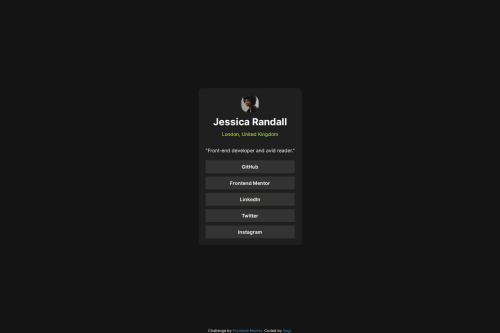
Solution retrospective
I am proud of completing this challenge. I could build out this social link profile and got it looking as close to the design as possible.
What challenges did you encounter, and how did you overcome them?I used to have figma file from previous challenges so It was challenging at first how to get a right size then I had a look at the design of qr code component and noticed the similarites of the size of their container and I used it as an example after I just worked with jpg so the key point here is I could learn to use my best jugment of the size to create this project.
What specific areas of your project would you like help with?From my point of view this challenge has been done with high quality. If you disagree let me know.
Please log in to post a comment
Log in with GitHubCommunity feedback
No feedback yet. Be the first to give feedback on Sagi's solution.
Join our Discord community
Join thousands of Frontend Mentor community members taking the challenges, sharing resources, helping each other, and chatting about all things front-end!
Join our Discord