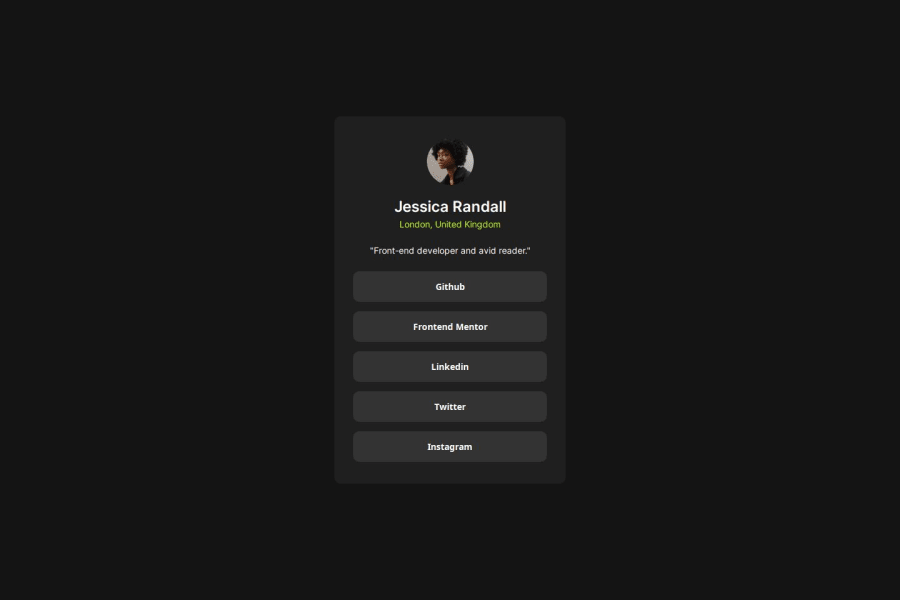
Design comparison
Solution retrospective
-
Design and Creativity: If you've created an aesthetically pleasing design for your social media links, with unique hover effects, animations, or custom icons, you should be proud of your creativity and attention to detail.
-
Responsive Layout: If you've successfully implemented a responsive layout that adapts to different screen sizes and devices, providing a seamless user experience across desktop, tablet, and mobile platforms, you should be proud of your ability to create user-friendly interfaces.
-
Accessibility: If you've ensured that your social media links are accessible to users with disabilities by following accessibility best practices, such as providing alternative text for images, using semantic HTML markup, and ensuring keyboard navigation is available and intuitive, you should be proud of your commitment to inclusivity.
-
Code Quality: If your HTML, CSS, and JavaScript code is well-organized, readable, and follows best practices, making it easy to understand, maintain, and extend, you should be proud of your coding skills and professionalism as a developer.
-
Problem Solving: If you've overcome challenges and obstacles during the development process, such as fixing bugs, implementing complex features, or optimizing performance, through creative problem-solving and perseverance, you should be proud of your ability to tackle difficult problems and find effective solutions.
While reflecting on your accomplishments, there are also areas where you might consider doing things differently next time to further improve your project:
-
Planning and Research: Spend more time upfront planning and researching before diving into the development process. This includes gathering requirements, analyzing similar projects for inspiration, and exploring different design and implementation options to ensure a solid foundation for your project.
-
Testing and Feedback: Prioritize testing your project thoroughly across different devices, browsers, and screen sizes to catch any issues early on. Additionally, seek feedback from peers, mentors, or online communities to identify areas for improvement and incorporate suggestions for enhancements.
-
Documentation: Take the time to document your code, including comments, explanations, and README files, to make it easier for yourself and others to understand and maintain the project in the future. Clear documentation helps ensure the longevity and sustainability of your project over time.
-
Performance Optimization: Pay attention to performance optimization throughout the development process, focusing on minimizing file sizes, reducing HTTP requests, and optimizing rendering performance to improve loading times and overall user experience.
-
Learning and Growth: Continuously seek opportunities to learn new skills, technologies, and best practices to improve your craft as a developer. Stay curious, experiment with new ideas, and don't be afraid to step out of your comfort zone to challenge yourself and expand your capabilities.
-
Responsive Design Complexity: Creating a responsive layout that looks good and functions well across various devices and screen sizes can be challenging. To overcome this, break down the design into smaller components and use CSS media queries to adjust styles based on different breakpoints. Test your layout on different devices and screen sizes to ensure responsiveness.
-
Cross-Browser Compatibility: Different web browsers interpret HTML, CSS, and JavaScript code differently, leading to inconsistencies in how your page is displayed. Overcome this challenge by testing your project in multiple browsers and using browser-specific CSS hacks or polyfills when necessary. Follow web standards and best practices to ensure compatibility.
-
JavaScript Functionality: Implementing interactive features and functionality using JavaScript can be challenging, especially if you're new to the language. Break down complex tasks into smaller, manageable steps and leverage online resources, tutorials, or communities for guidance and support. Test your JavaScript code thoroughly to identify and fix any bugs or issues.
-
Accessibility Compliance: Ensuring your project is accessible to users with disabilities requires adherence to accessibility guidelines and best practices. Familiarize yourself with accessibility standards like the Web Content Accessibility Guidelines (WCAG) and use automated testing tools to audit your project for accessibility issues. Incorporate feedback from users with disabilities to improve accessibility.
-
Performance Optimization: Large file sizes, excessive DOM manipulation, and inefficient JavaScript code can impact your project's performance. Optimize your code and assets by minimizing file sizes, reducing HTTP requests, and using techniques like lazy loading and code splitting. Profile your project using performance testing tools to identify and address performance bottlenecks.
-
Debugging and Troubleshooting: Debugging errors and troubleshooting issues that arise during development can be time-consuming and frustrating. Use browser developer tools to inspect and debug your code, console.log() statements to log values and debug output, and online resources or communities to seek help and guidance when needed.
-
Time Management: Balancing multiple tasks and deadlines while working on your project can be challenging. Break down tasks into smaller, manageable chunks, set realistic deadlines, and prioritize your work based on importance and deadline. Use time management techniques like the Pomodoro Technique or Kanban boards to stay organized and focused.
-
Responsive Design: If you're struggling to make your social media links layout responsive across different devices and screen sizes, you might appreciate guidance on using CSS media queries, flexbox, or grid layout techniques to create a fluid and adaptive design.
-
Styling and Animation: If you're looking to enhance the visual appeal of your social media links with custom styles, hover effects, or animations, you might benefit from suggestions on CSS techniques, such as transitions, transforms, or keyframe animations.
-
Accessibility: If you're concerned about ensuring your social media links are accessible to users with disabilities, you might appreciate guidance on accessibility best practices, including semantic HTML markup, keyboard navigation, and ARIA roles and attributes.
-
JavaScript Functionality: If you're interested in adding interactive features to your social media links, such as dynamically updating content, handling user interactions, or integrating third-party APIs, you might seek assistance with JavaScript programming and DOM manipulation.
-
Performance Optimization: If your project is experiencing performance issues, such as slow loading times or sluggish animations, you might benefit from tips on optimizing your code and assets, minimizing HTTP requests, and improving rendering performance.
-
Cross-Browser Compatibility: If your social media links are displaying differently or encountering issues in certain web browsers, you might seek assistance with troubleshooting browser-specific CSS and JavaScript problems and ensuring cross-browser compatibility.
-
Code Review and Refactoring: If you'd like feedback on your HTML, CSS, and JavaScript code, including suggestions for improving code quality, organization, and efficiency, you might appreciate a code review or assistance with refactoring and optimizing your codebase.
Community feedback
Please log in to post a comment
Log in with GitHubJoin our Discord community
Join thousands of Frontend Mentor community members taking the challenges, sharing resources, helping each other, and chatting about all things front-end!
Join our Discord
