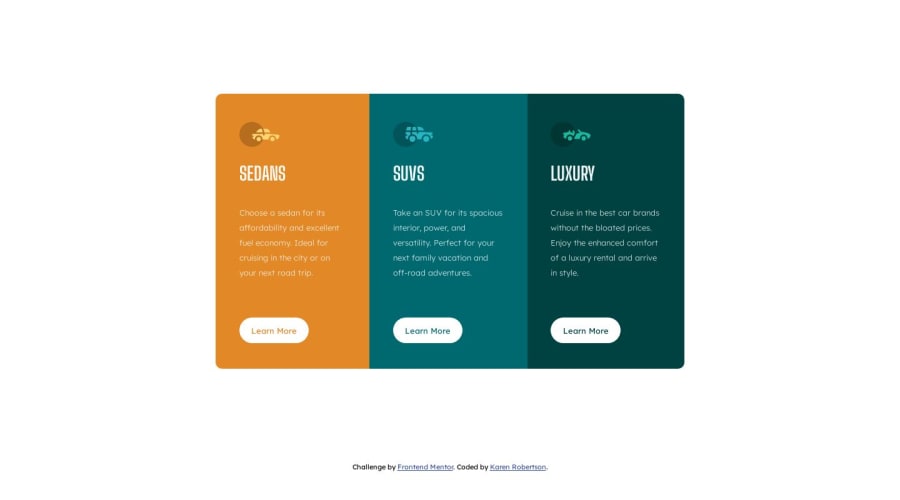
Design comparison
SolutionDesign
Community feedback
- @0xabdulkhaliqPosted over 1 year ago
Hello there 👋. Congratulations on successfully completing the challenge! 🎉
- I have other recommendations regarding your code that I believe will be of great interest to you.
CSS 🎨:
- Looks like you declared each background color for each button which needs to be change the background color during the hover, actually we can handle that issue with a css color function named
rgba()
- The
rgba()function define colors using the Red-green-blue-alpha (RGBA) model. RGBA color values are an extension of RGB color values with an alpha channel, which helps us to take control over the opacity of the color.
- So just add
rgba(0,0,0,0)for thebutton(a) elements duringhover
- Let's look an example
.card-btn:hover { background: rgba(0,0,0,0); color: white; outline: 1px solid white; }
- Now you can remove these individual declarations for the background for each
buttonelement
.card-1 a:hover { border: 1px solid white; background-color: hsl(31, 77%, 52%); color: white; } .card-2 a:hover { border: 1px solid white; background-color: hsl(184, 100%, 22%); color: white; } .card-3 a:hover { border: 1px solid white; background-color: hsl(179, 100%, 13%); color: white; }
- Now you have gotten the desired result without hassling in an efficient way.
- Pro tip: you can use
transparentvalue forbackgroundproperty to get the same effect asrgba(0,0,0,0)but usingrgbaprovides more granular control over the color correction.
.
I hope you find this helpful 😄 Above all, the solution you submitted is great !
Happy coding!
Marked as helpful0@indigorosePosted over 1 year agoHi @0xAbdulKhalid,
Thanks for the suggestion on the buttons, it was unnecessary coding for each button when we know it's doing the same function.
Had some fun interacting with the changes and refactored.
Many thanks again.
0
Please log in to post a comment
Log in with GitHubJoin our Discord community
Join thousands of Frontend Mentor community members taking the challenges, sharing resources, helping each other, and chatting about all things front-end!
Join our Discord
