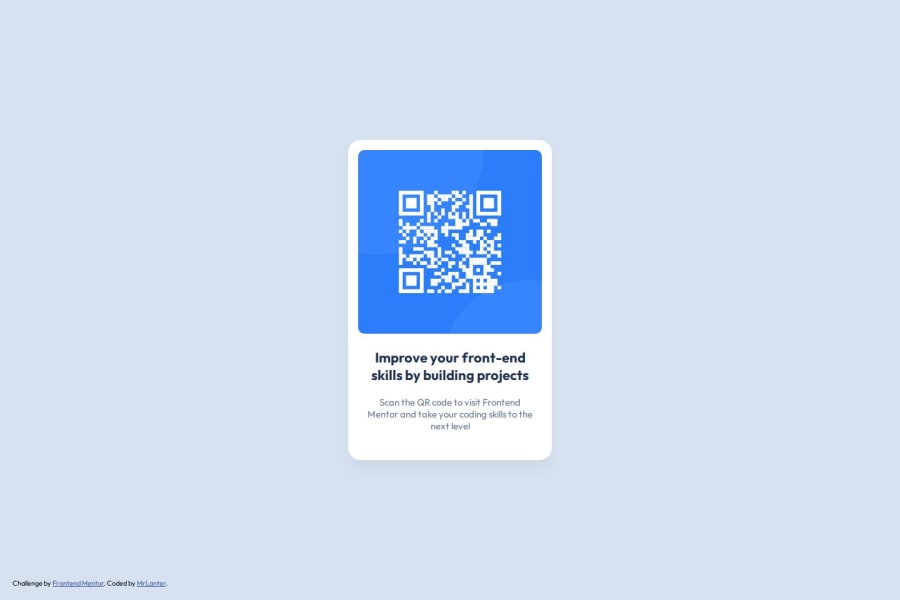
Design comparison
SolutionDesign
Solution retrospective
What are you most proud of, and what would you do differently next time?
I am proud to have made a project that seems to adapt to different screen sizes.
What challenges did you encounter, and how did you overcome them?Finally figured out why I couldn't align an element vertically to the entire page. I just had to put these lines of code to get it done:
html, body, main {
width: 100%;
height: 100%;
}
And then drag these lines to center the element:
.qr-code-box-container {
display: flex;
justify-content: center;
align-items: center;
height: 100%;
}
It's very simple but I really struggled with it before.
What specific areas of your project would you like help with?Does the final result visually match what was requested ? Is the code well organized ?
Community feedback
Please log in to post a comment
Log in with GitHubJoin our Discord community
Join thousands of Frontend Mentor community members taking the challenges, sharing resources, helping each other, and chatting about all things front-end!
Join our Discord
