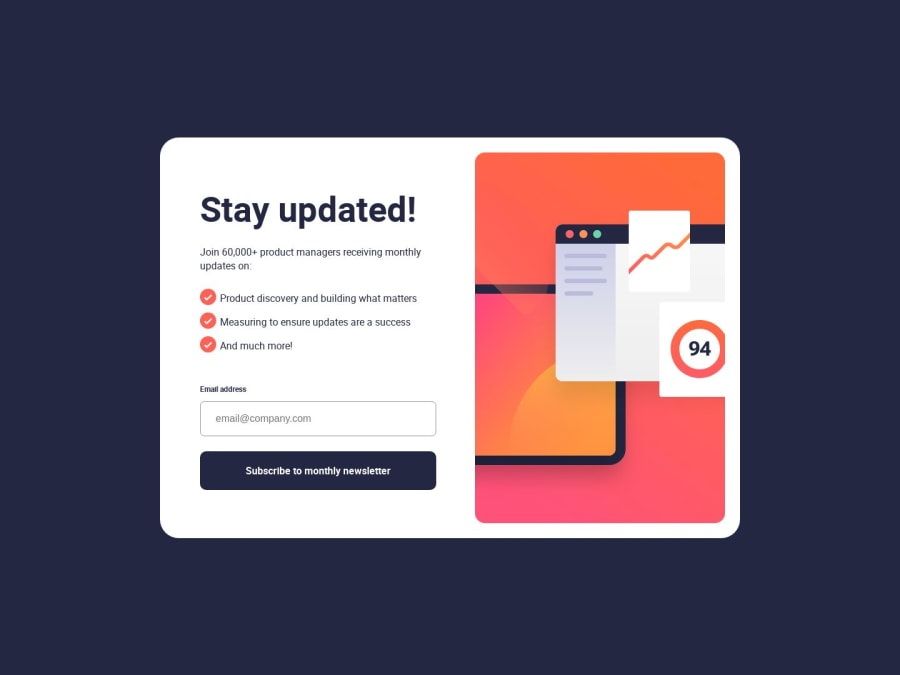
Design comparison
SolutionDesign
Solution retrospective
Hello everyone, Here is YouNo. It's my first splash into SCSS. Please feel free to share any suggestions or comments you may have. <3
Community feedback
Please log in to post a comment
Log in with GitHubJoin our Discord community
Join thousands of Frontend Mentor community members taking the challenges, sharing resources, helping each other, and chatting about all things front-end!
Join our Discord
