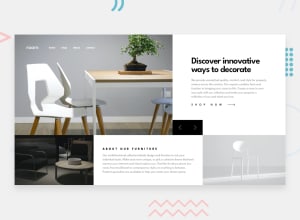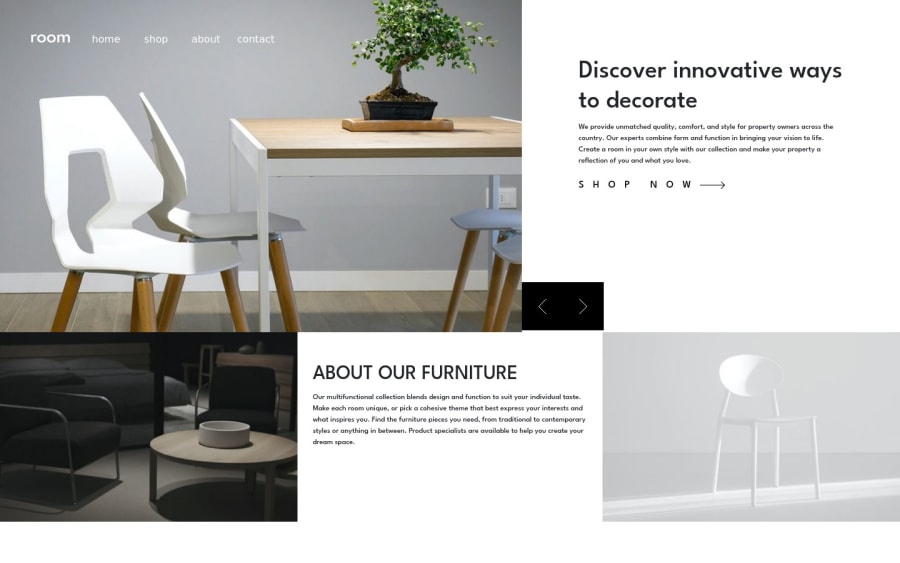
Responsive Room homepage using React, React Bootstrap and CSS Grid
Design comparison
Solution retrospective
Hi,
I would very much appreciate suggestions, how to make slider controls responsive and stay on the right position.
Thanks! Mary
Community feedback
- @wfarrePosted over 1 year ago
Hello,
Good job on your work.
Regarding the buttons, I wrapped them inside a container with the position absolute. I place them at the bottom of the carousel. it works fine, you might need to work on the bootstrap file.
Also, when I was checking on your carousel, I noticed that you wrote twice the Carousel component depending on the size of "window.innerWidth". I think it would be better practice to use the Carousel component once and make it responsive with your CSS.
To finish, you got some errors, you cannot put a button inside an anchor tag.
I hope my feedback was helpful.
Marked as helpful0 - @visualdennissPosted over 1 year ago
Hi there,
"how to make slider controls responsive and stay on the right position."
In my solution, i've simply made the image container (the carousel on the upper-left side) position relative, and then set the buttons container to be position absolute, bottom: 0 and adjust the value for right: ; It worked pretty well, so i can recommend doing the same.
Hope you find this feedback helpful!
Marked as helpful0
Please log in to post a comment
Log in with GitHubJoin our Discord community
Join thousands of Frontend Mentor community members taking the challenges, sharing resources, helping each other, and chatting about all things front-end!
Join our Discord