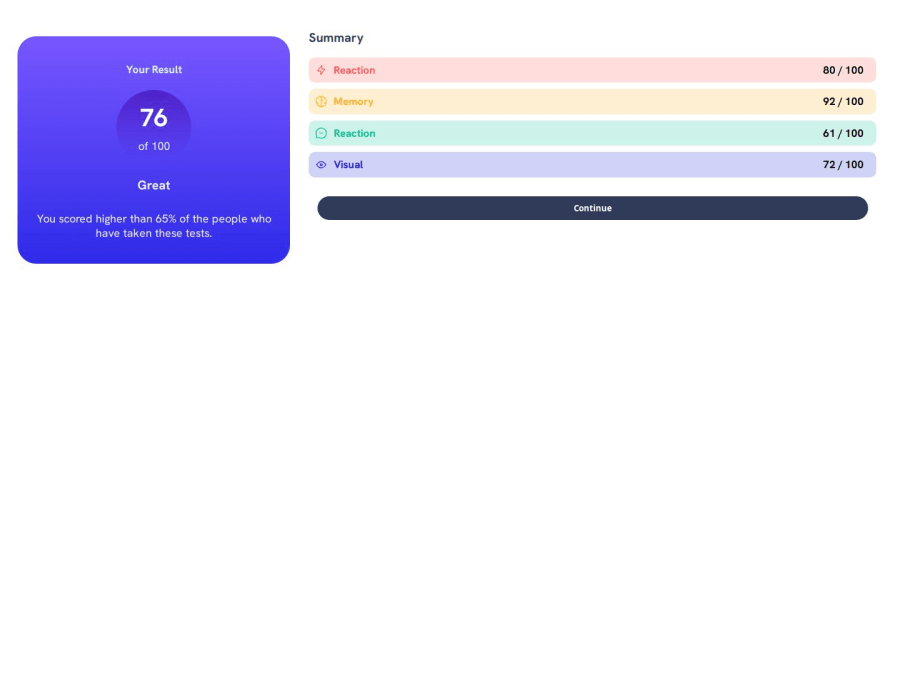
Design comparison
SolutionDesign
Solution retrospective
What are you most proud of, and what would you do differently next time?
What are you most proud of? i didnt get it exactly how it was in the original but i still like it.
What would you do differently next time? I would try harder to get it as close to the original as possible
What challenges did you encounter, and how did you overcome them?What challenges did you encounter? How to use media queries effectively
how did you overcome them? Researching more about them
What specific areas of your project would you like help with?I would like to know how to get it centered and right next to each other in the desktop version, regarding the mobile version, i think i did a pretty good job!
Community feedback
Please log in to post a comment
Log in with GitHubJoin our Discord community
Join thousands of Frontend Mentor community members taking the challenges, sharing resources, helping each other, and chatting about all things front-end!
Join our Discord
