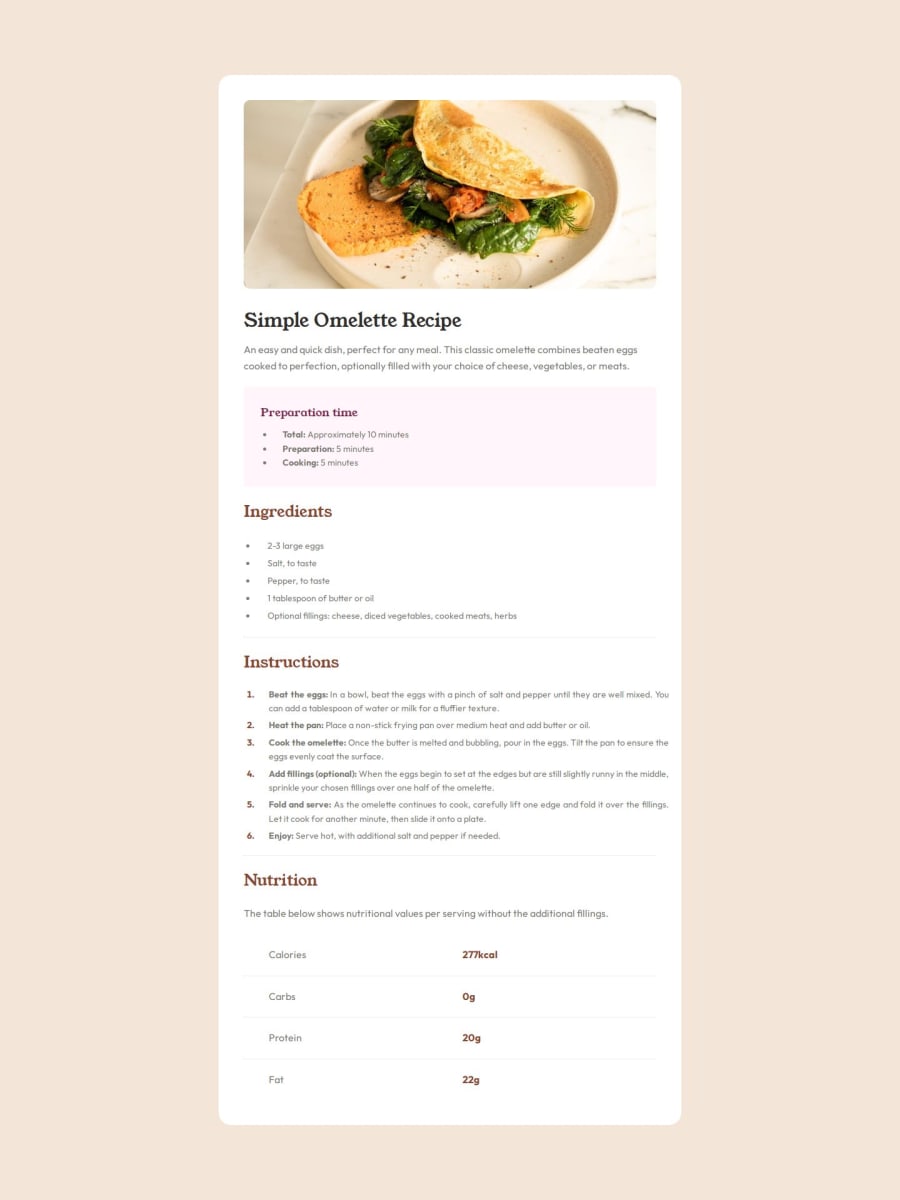
Submitted 11 months ago
Responsive Recipe Page (Flexbox + Media Queries)
P
@mussieh
Design comparison
SolutionDesign
Solution retrospective
What are you most proud of, and what would you do differently next time?
I was able to complete the project in a few hours. I think I might use a framework next time.
What challenges did you encounter, and how did you overcome them?I faced a challenge with the responsiveness but was able to figure it out in the end.
What specific areas of your project would you like help with?I would love any feedback on the correctness of my approach to the challenge.
Community feedback
Please log in to post a comment
Log in with GitHubJoin our Discord community
Join thousands of Frontend Mentor community members taking the challenges, sharing resources, helping each other, and chatting about all things front-end!
Join our Discord
