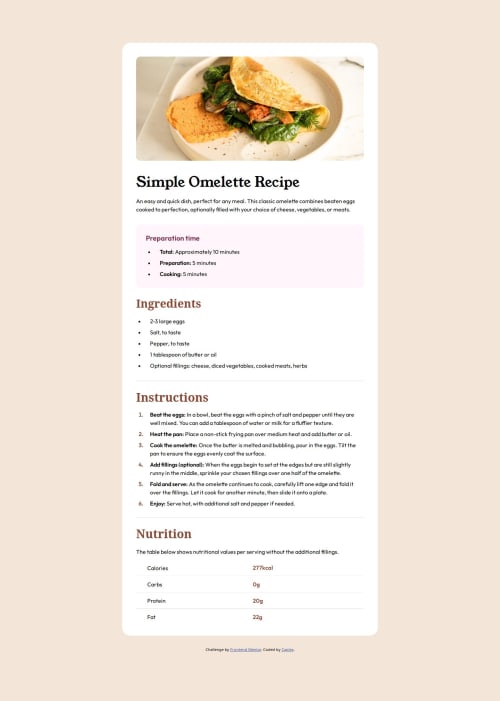
Solution retrospective
What challenges did you encounter, and how did you overcome them?
For some reason, the fonts on my page are displayed differently than they did in the design photo, despite the fact that I used the same fonts and weight that were given in the style guide. I don't know why and how to fix it.
Code
Loading...
Please log in to post a comment
Log in with GitHubCommunity feedback
No feedback yet. Be the first to give feedback on Alex's solution.
Join our Discord community
Join thousands of Frontend Mentor community members taking the challenges, sharing resources, helping each other, and chatting about all things front-end!
Join our Discord