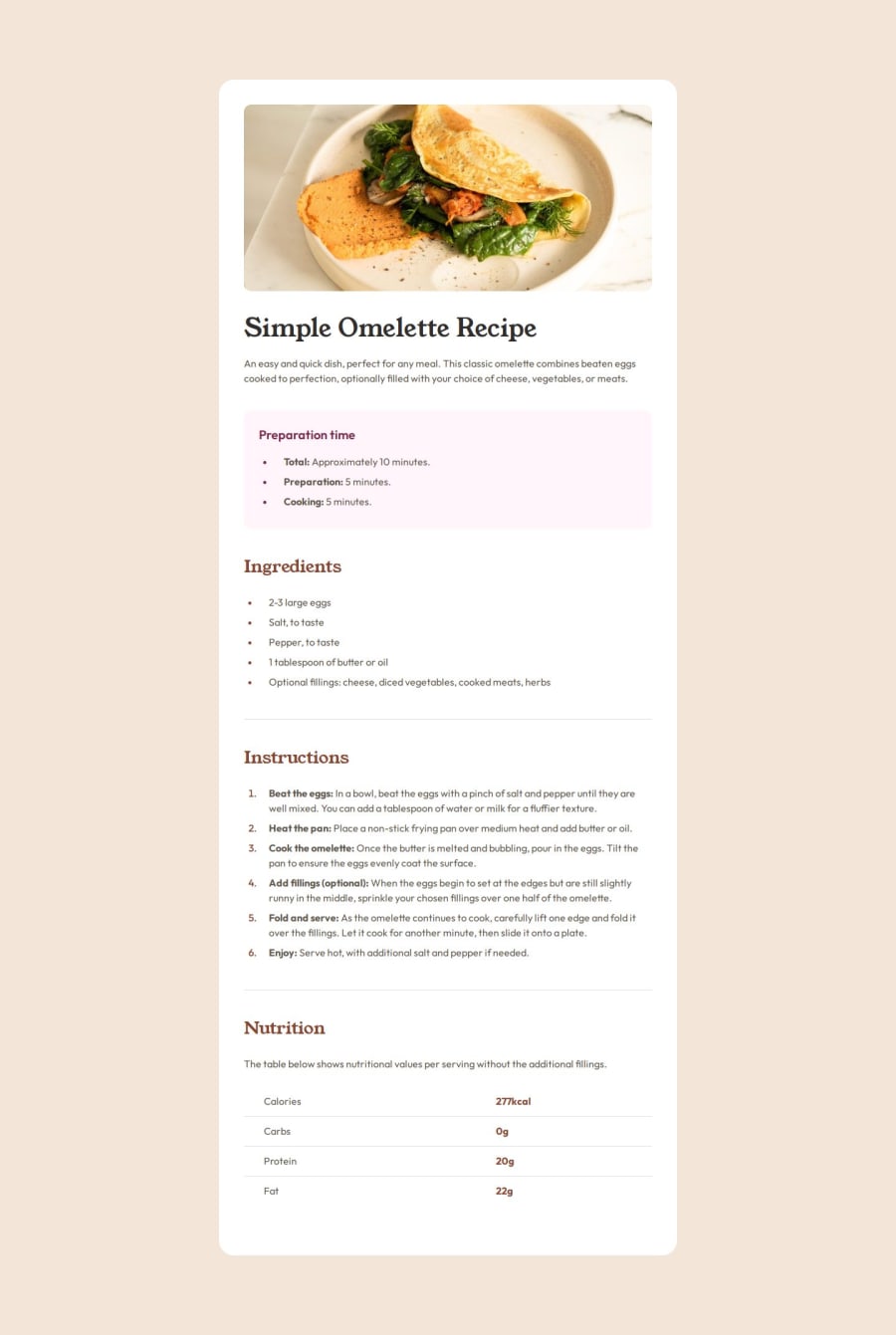
Design comparison
SolutionDesign
Solution retrospective
What challenges did you encounter, and how did you overcome them?
I did not encounter any significant challenges during this project.
What specific areas of your project would you like help with?- Could you check if everything matches the Figma design as expected?
- Can you suggest any improvements for my HTML and CSS?
- Are best practices for semantic HTML being used correctly?
- What would you recommend changing or improving?
Community feedback
Please log in to post a comment
Log in with GitHubJoin our Discord community
Join thousands of Frontend Mentor community members taking the challenges, sharing resources, helping each other, and chatting about all things front-end!
Join our Discord
