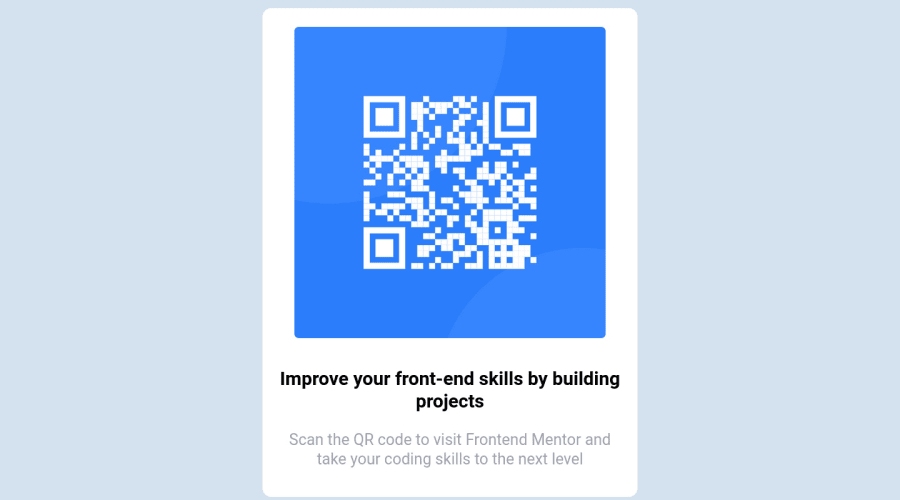
Design comparison
Community feedback
- @0xabdulkhaliqPosted over 1 year ago
Hello there 👋. Congratulations on successfully completing the challenge! 🎉
- I have other recommendations regarding your code that I believe will be of great interest to you.
COMPONENT MEASUREMENTS 📐:
- The
width: 100vwproperty forbodyelement is not necessary. because it's s a block level element which will take the full width of the page by default. So removewidth.
- Use
min-height: 100vhforbodyinstead ofheight: 100vh. Setting theheight: 100vhmay result in the component being cut off on smaller screens.
- For example; if we set
height: 100vhthen thebodywill have100vhheight no matter what. Even if the content spans more than100vh.
- But if we set
min-height: 100vhthen thebodywill start at100vh, if the content pushes thebodybeyond100vhit will continue growing. However if you have content that takes less than100vhit will still take100vhin space.
.
I hope you find this helpful 😄 Above all, the solution you submitted is great !
Happy coding!
Marked as helpful0 - @HassiaiPosted over 1 year ago
Replace<div class="container">with the main tag and <div class="attribution"> with the footer tag to make the page accessible. click here for more on web-accessibility and semantic html
Give .container-description a margin value for all the sides, text-align: center and a font-size of 15px which is 0.9375rem, this will be the font-size of both p and h1. Give p a margin-top or h1 a margin-bottom value for the space between the text.
There is no need to style .container, .card-container and to give the body a width, height and max-width values.
Use the colors and font-family that were given in the styleguide.md found in the zip folder you downloaded.
For a responsive content which wont require a media query for this challenge,
- Give .card a fixed max-width value, a padding value for all the sides
max-width: 320px which is 20rem/em padding:16px which is 1rem/em, a background-color of white and a border radius value. - Give the img a max-width of 100% and a border-radius value, the rest are not needed.
To center .card on the page using flexbox or grid,
- USING FLEXBOX: add min-height:100vh; display: flex; align-items: center: justify-content: center; to the body
body{ min-height: 100vh; display: flex; align-items: center; justify-content: center; }- USING GRID: add min-height:100vh; display: grid place-items: center to the body
body{ min-height: 100vh; display: grid; place-items: center; }Use relative units like rem or em as unit for the padding, margin, width values and preferably rem for the font-size values, instead of using px which is an absolute unit. For more on CSS units Click here
Hope am helpful.
Well done for completing this challenge. HAPPY CODING
Marked as helpful0 - Give .card a fixed max-width value, a padding value for all the sides
Please log in to post a comment
Log in with GitHubJoin our Discord community
Join thousands of Frontend Mentor community members taking the challenges, sharing resources, helping each other, and chatting about all things front-end!
Join our Discord
