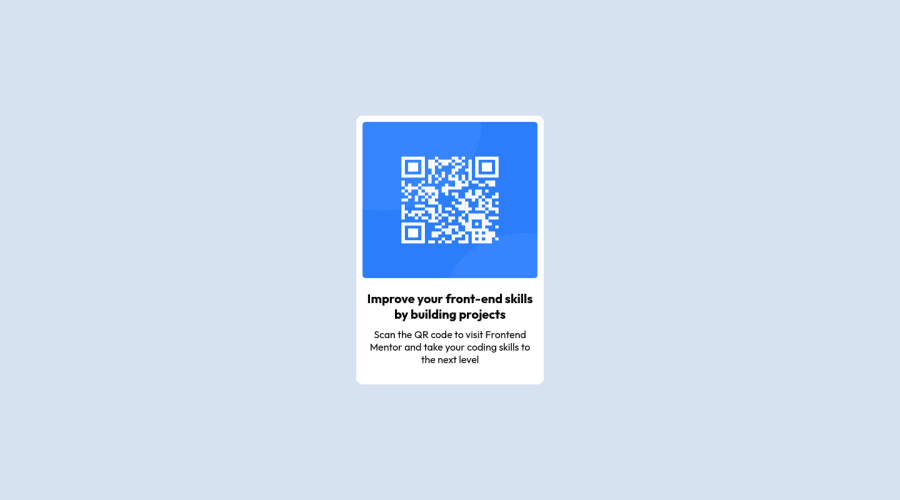
Design comparison
Solution retrospective
Please let me know areas I can improve upon. It'll greatly help if I've adhered to flex best practices. Your Feedback is appreciated!
Community feedback
- @ZenitsuAgPosted almost 2 years ago
Hello Jude, you've done pretty well. Here are some tips to help you improve your code.
- Your image didn't load because you didn't upload the image folder to your repo.
- It's usually better to wrap the entire code inside a
maintag for accessibility purposes. - Also, I see that you aligned the
h1and thepelements in the HTML file , it's much better to do all that in CSS using thetext-alignproperty and you can just set it tocenter - And I really don't know how but you're missing the HTML boilerplate in your code. I mean
<!DOCTYPE html> <html lang="en"> <head> <meta charset="UTF-8"> <meta name="viewport" content="width=device-width, initial-scale=1.0"> </head>this stuff. This is a very important component of any modern website today.
Overall, you've done a great job.
Happy Coding :)
Marked as helpful1@JudeSavioPosted almost 2 years agoThank you for response ZenitsuAg . I've made the said changes and it looks better now. Any other feedback is deeply welcome and appreciated.
Can you shed a bit more light on as to why we need to use a main tag to wrap the code?
0@ZenitsuAgPosted almost 2 years ago@JudeSavio
The reasons why we need to use a
maintag to wrap our code are- Accessibility: Assistive technology can use landmarks for quickly identifying and navigating to the document’s large sections. It is recommended to use the <main> element.
- Skip Navigation: Assistive technology users can skip large sections of repeated content using “skipnav” technique. This allows the user to easily access a page’s main content. If you add an id attribute to the <main> element, it will be the target of a skip navigation link.
You can read more here.
I hope this helps.
Happy Coding :)
Marked as helpful1
Please log in to post a comment
Log in with GitHubJoin our Discord community
Join thousands of Frontend Mentor community members taking the challenges, sharing resources, helping each other, and chatting about all things front-end!
Join our Discord
