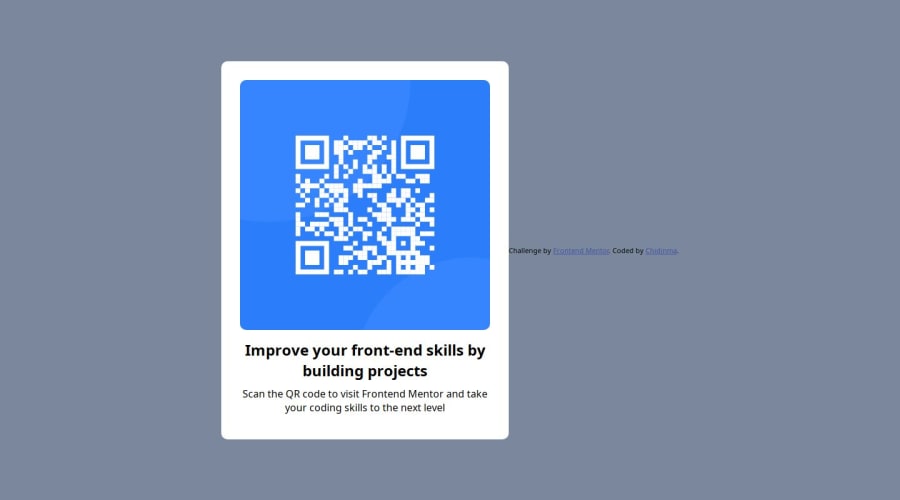
Design comparison
Solution retrospective
I encountered a lot of challenges. One of them being making the code responsive. I haven't still mastered this yet but I used "rem" instead of "px" and I also used percentages in the width of the divs and image. I also used a little bit of media queries. I found difficulty in centering my texts and images. For the texts, I used "text-align" (phew) and for the image, I majorly used "margin". I haven't still perfected the centering of items. All these I did with the CSS.
What specific areas of your project would you like help with?I would like help with media queries and centering items. "justify-content" and "align-items" didn't seem to work even after I've used the "display:flex". Help!
Community feedback
Please log in to post a comment
Log in with GitHubJoin our Discord community
Join thousands of Frontend Mentor community members taking the challenges, sharing resources, helping each other, and chatting about all things front-end!
Join our Discord
