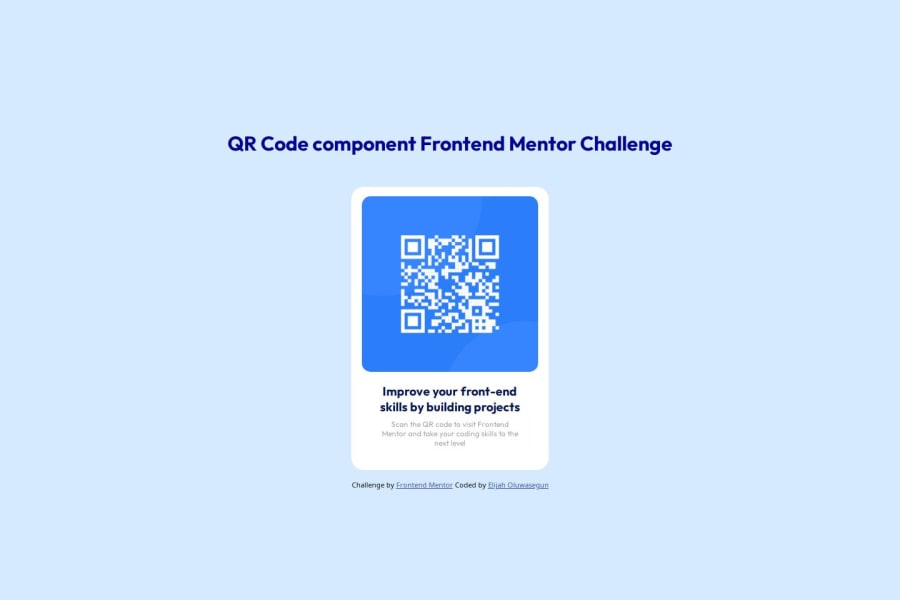
Responsive QR Code using CSS display properties
Design comparison
Solution retrospective
I would say I am most proud of not giving up on this project. Early on, my computer died while working on this project erasing all my data which made it hard to concentrate on finishing the project. I am glad that I pulled through to finish this challenge.
One of the things I would probably do differently is to be patient with myself, not being in a hurry to finish while enjoying the process.
What challenges did you encounter, and how did you overcome them?One of the challenges I encountered was finding the right resources to help me solve the challenge. I overcame this by reading various articles, resources and watching videos extensively. Additionally, I also joined communities that helped to improve my knowledge about HTML and CSS.
What specific areas of your project would you like help with?I would love help with writing a good commit message. I would also love help with CSS flexbox, specifically where the class = qr_sect. I was wondering if there is a way for the whole qr-code component to be in the center of the page both horizontally and vertically without using margin properties as I did.
Community feedback
Please log in to post a comment
Log in with GitHubJoin our Discord community
Join thousands of Frontend Mentor community members taking the challenges, sharing resources, helping each other, and chatting about all things front-end!
Join our Discord
