Submitted almost 3 years agoA solution to the QR code component challenge
Responsive QR code component using Bootstrap
bootstrap
@richie-omondi
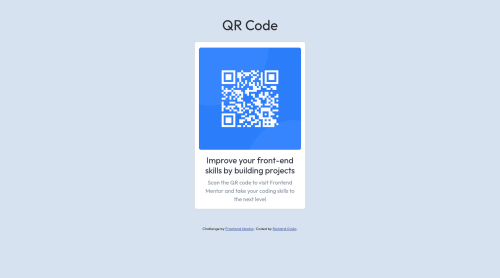
Solution retrospective
As much as I enjoyed working on this project, I still have a few challenges in implementing Bootstrap.
- First of all, is there any way I could improve my use of sematic HTML to improve code readability and accessibility? I decided to use the
<section>and<footer>tags to demarcate the different sections of the page. - How can I make the edges of the card and image more rounded?
- How can I make the card longer?
- Is the responsiveness good enough or how could I improve on it?
Thank you!
Code
Loading...
Please log in to post a comment
Log in with GitHubCommunity feedback
No feedback yet. Be the first to give feedback on Richard Orido's solution.
Join our Discord community
Join thousands of Frontend Mentor community members taking the challenges, sharing resources, helping each other, and chatting about all things front-end!
Join our Discord