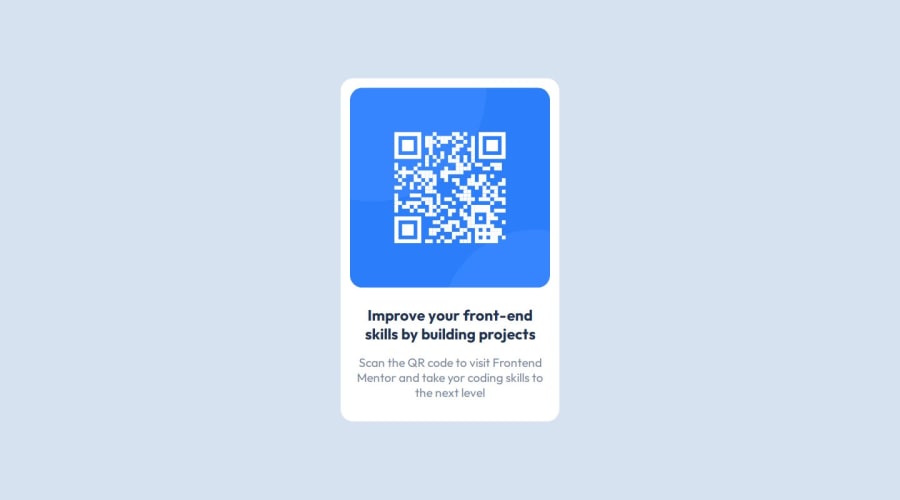
Submitted 11 months ago
Responsive QR Code Component Design Challenge Page Solution
#sass/scss
@hrveee
Design comparison
SolutionDesign
Solution retrospective
What are you most proud of, and what would you do differently next time?
I'm honing my HTML and CSS knowledges and or skills using this basic project. I have learned about css flexbox and Sass (tool).
Sass is really useful tool to make easy my workflow as a Junior Front-End Developer.
What challenges did you encounter, and how did you overcome them?I encountered a problem about positioning "div.container" to center a page and fitting size of "div.container > div.item1 > img" image into container size. I'm trying all of my best to tackle this problem by searching google.
What specific areas of your project would you like help with?HTML, CSS, Sass, and Web Design.
Community feedback
Please log in to post a comment
Log in with GitHubJoin our Discord community
Join thousands of Frontend Mentor community members taking the challenges, sharing resources, helping each other, and chatting about all things front-end!
Join our Discord
