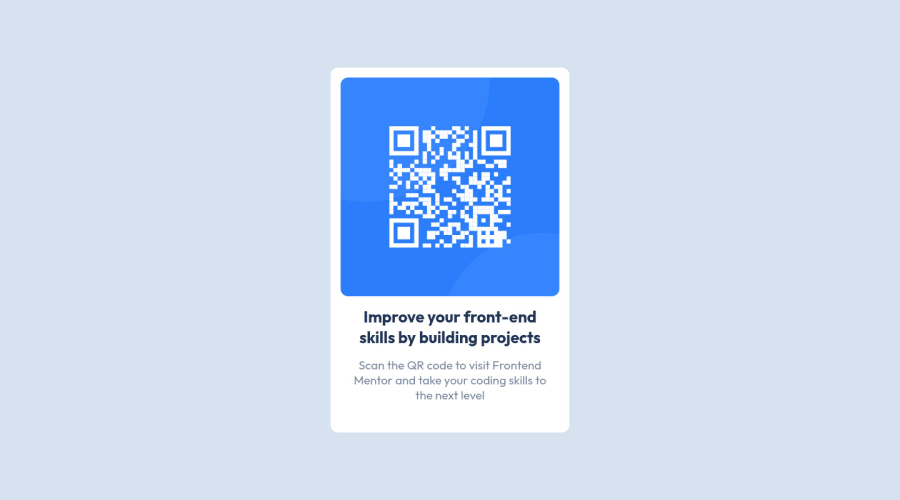
Design comparison
SolutionDesign
Solution retrospective
Hi everyone 👋
I'm having trouble with sizing to scale of the design. Is there a technique that I'm missing that makes it easier than just flipping back and forth? Or is this the best it gets 😅
Currently, I'm putting them side (design) by side (code) and "guess checking".
Community feedback
Please log in to post a comment
Log in with GitHubJoin our Discord community
Join thousands of Frontend Mentor community members taking the challenges, sharing resources, helping each other, and chatting about all things front-end!
Join our Discord
