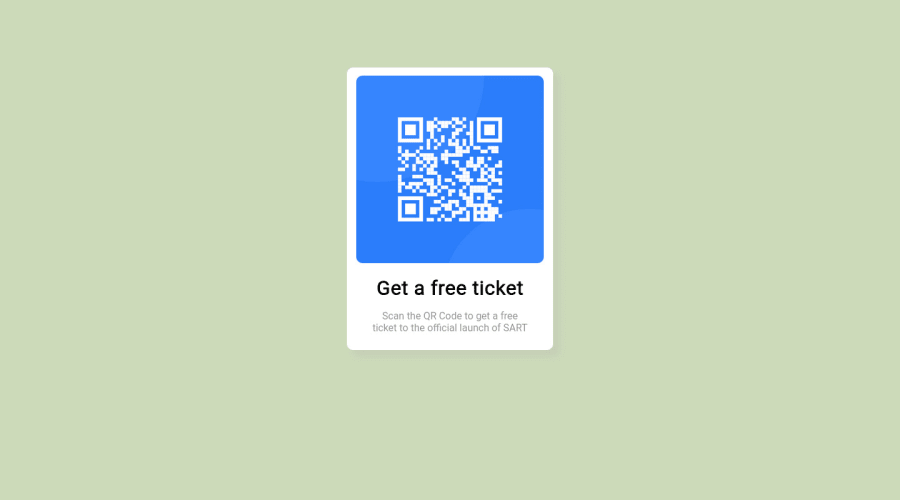
Design comparison
SolutionDesign
Solution retrospective
Centering the Component was quiet difficult, I couldn't get it to be centered the veiwport automatically so I had to do it manually.
What are the best practices of centering items especially divs?
Community feedback
Please log in to post a comment
Log in with GitHubJoin our Discord community
Join thousands of Frontend Mentor community members taking the challenges, sharing resources, helping each other, and chatting about all things front-end!
Join our Discord
