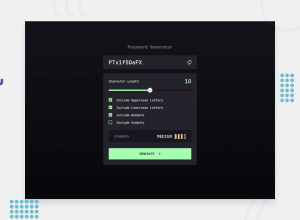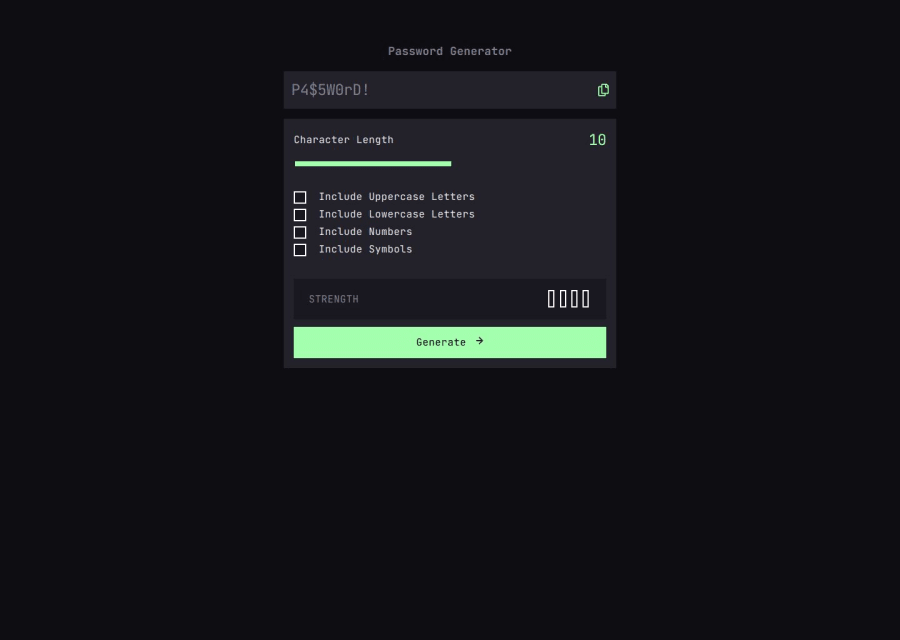
Submitted 10 months ago
Responsive PW Generator app using utility classes
P
@nataliesmyth
Design comparison
SolutionDesign
Solution retrospective
What specific areas of your project would you like help with?
I would appreciate any help with changing the track fill color from black to green. I've tried using background image, borders, but I haven't been able to make it dynamic.
Community feedback
- P@RadaidehDanielPosted 10 months ago
Good job.
The following example is how I deal with the range input. I hope this will be helpful.
HTML
<div class="slider"> <label for="character-length">Character Length</label> <p id="slider-value">10</p> <input type="range" id="character-length" name="character-length" min="1" max="18" step="1" value="10" /> </div>CSS
.slider { display: grid; grid-template-columns: 1fr 1fr; align-items: center; gap: 1.6rem; margin-block-end: 3.2rem; } .slider label { font-size: 1.8rem; font-weight: var(--font-bold); color: #e7e6eb; } .slider p { text-align: right; font-size: 3.2rem; font-weight: var(--font-bold); color: #a4ffaf; } #character-length { grid-column: 1/3; -webkit-appearance: none; background: transparent; cursor: pointer; background: linear-gradient( to right, #a4ffaf 0%, #a4ffaf 50%, #18171f 50%, #18171f 100% ); } #character-length:focus { outline: none; } /***** Chrome, Safari, Opera, and Edge Chromium *****/ #character-length::-webkit-slider-runnable-track { height: 0.8rem; } #character-length::-webkit-slider-thumb { -webkit-appearance: none; background-color: #e7e6eb; border-radius: 50%; height: 2.8rem; width: 2.8rem; margin-top: -10px; } #character-length:focus::-webkit-slider-thumb { background-color: #18171f; border: 1px solid #a4ffaf; } /******** Firefox ********/ #character-length::-moz-range-track { height: 0.8rem; } #character-length::-moz-range-thumb { background-color: #e7e6eb; border: none; border-radius: 50%; height: 2.8rem; width: 2.8rem; margin-top: -10px; } #character-length:focus::-moz-range-thumb { background-color: #18171f; border: 1px solid #a4ffaf; }JavaScript
const slider = document.getElementById("character-length"); function renderSliderValue(e) { valueSlider.textContent = e.target.value; } function renderSlider(ele) { var value = ((ele.value - ele.min) / (ele.max - ele.min)) * 100; ele.style.background = "linear-gradient(to right, #a4ffaf 0%, #a4ffaf " + value + "%, #18171f " + value + "%, #18171f 100%)"; } slider.addEventListener("input", function (e) { renderSliderValue(e); renderSlider(e.target); });0
Please log in to post a comment
Log in with GitHubJoin our Discord community
Join thousands of Frontend Mentor community members taking the challenges, sharing resources, helping each other, and chatting about all things front-end!
Join our Discord