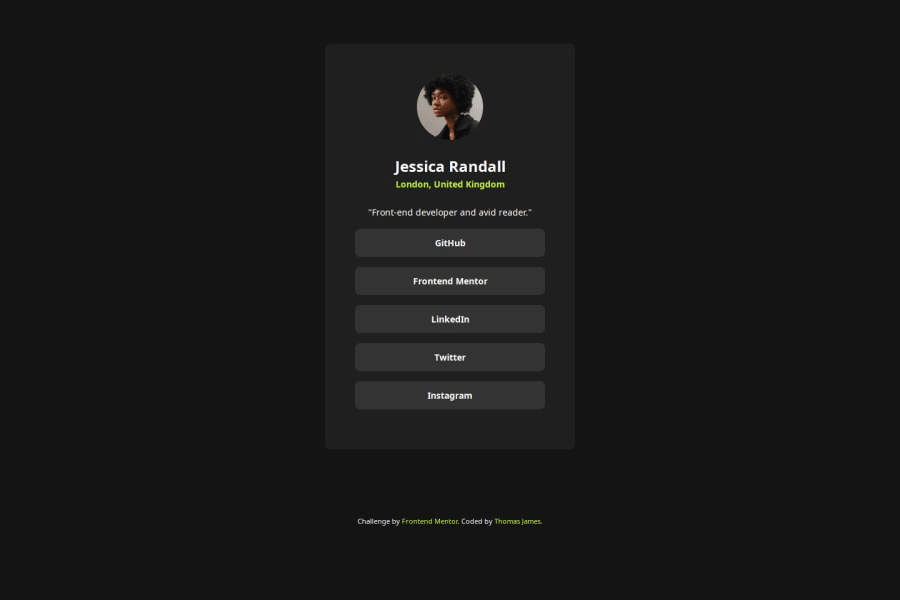
Design comparison
SolutionDesign
Solution retrospective
What are you most proud of, and what would you do differently next time?
- Created an accessible profile page using
:focusand:focus-visibleselectors. I did not understand the importance of these selectors until I implemented them myself. - Responsive layout for viewport widths and heights.
The trickiest part of this challenge in my case was understanding the importance and implementation of focusable elements.
- Discovering the
outlineCSS property was interesting and seeing where it lies in the Box Model was eye-opening. - Sizing the
elements was tricky (I moved sizing fromtags to the `` tags.
Any constructive feedback is welcome!
- Please let me know if I have implemented the font families correctly! :) (Just discovered the
@font-facestatement in CSS).
Community feedback
Please log in to post a comment
Log in with GitHubJoin our Discord community
Join thousands of Frontend Mentor community members taking the challenges, sharing resources, helping each other, and chatting about all things front-end!
Join our Discord
