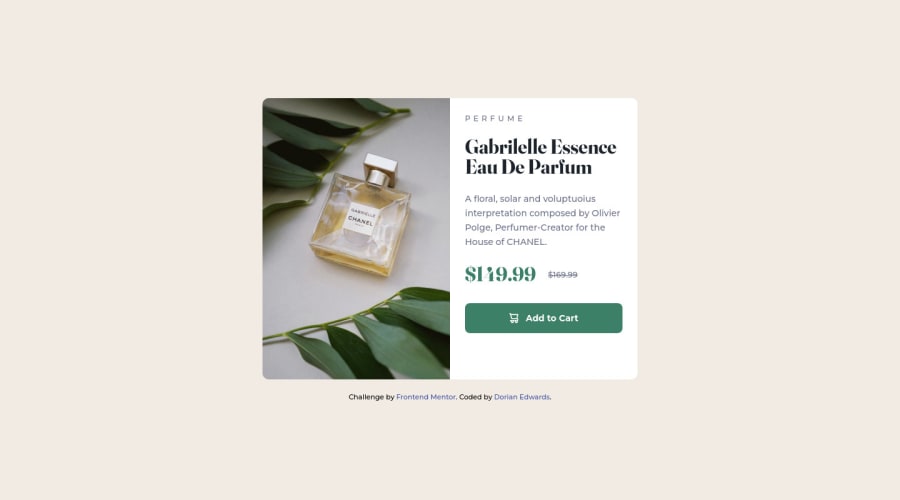
Responsive Product-Preview Card Component
Design comparison
Solution retrospective
So many questions. I'm still wrapping my head around Typescript for starters. Having to declare the type of values passed as props is going to take some getting used to. And how can do this and still de-structure my props?
Using tailwindcss for the first time was also fun. I feel like using it more effectively will require more careful planning, e.g. setting up my theme configuration rather than shotgunning values into every class using square brackets.
I'm also not sure what the best way to deploy a react-app to github is. I lazily uploaded the production build so nothing can be seen of the individual components or anything. I'll probably go back and fix this after a bit of research...
Community feedback
Please log in to post a comment
Log in with GitHubJoin our Discord community
Join thousands of Frontend Mentor community members taking the challenges, sharing resources, helping each other, and chatting about all things front-end!
Join our Discord
