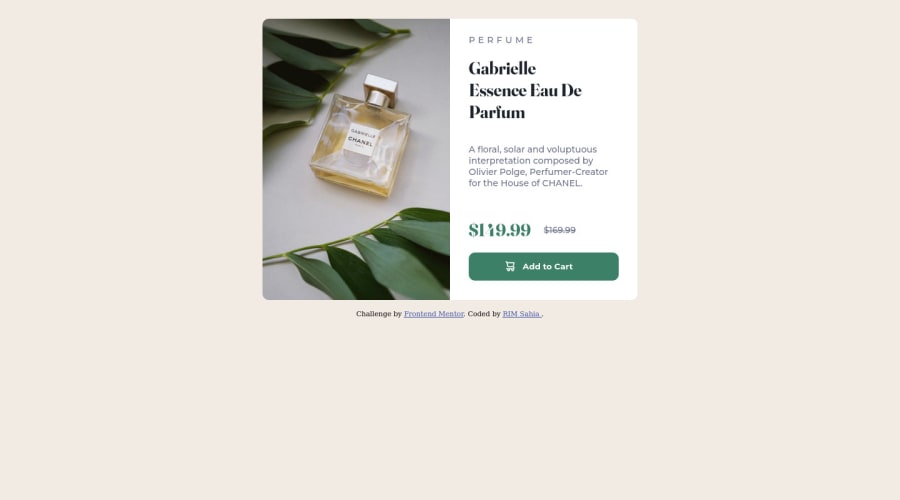
Design comparison
Solution retrospective
how can I override css properties when styling the mobile screen (I want to avoid the !important thing)?
Community feedback
- @correlucasPosted over 2 years ago
👾Hello Rim Sabia, congratulations for your solution!
Answering your question:
To manage the css properties for mobile screen there's no need to use !important all you need to do is create a
media queryand manage this changes inside this media query inserting what you want that gets activated when the device changes.I can see that in your solution there's yet a media query applied but the mobile version isn't centered, I change a bit your code and I've aligned everything and cleaned some code, here's the changes I've applied:
body { min-height: 100vh; font-size: 14px; background-color: hsl(30, 38%, 92%); display: flex; /* align-items: center; */ /* justify-content: center; */ flex-direction: column; } div.card { display: grid; grid-template-columns: 1fr 1fr; /* grid-auto-columns: 1fr; */ /* grid-template-areas: 'picture cardtext'; */ max-width: 600px; /* height: 450px; */ margin: auto; background-color: white; /* margin-top: 30px; */ border-radius: 10px; box-shadow: 10px 10px 80px rgb(191 191 191); justify-items: center; align-items: center; }Hope it helps and happy coding!
1@rimsahiaPosted over 2 years ago@correlucas thank you so much for your help, but actually I didn't master flexbox yet so I'm trying to practice grid first so if you can modify it a little bit please😊
1
Please log in to post a comment
Log in with GitHubJoin our Discord community
Join thousands of Frontend Mentor community members taking the challenges, sharing resources, helping each other, and chatting about all things front-end!
Join our Discord
