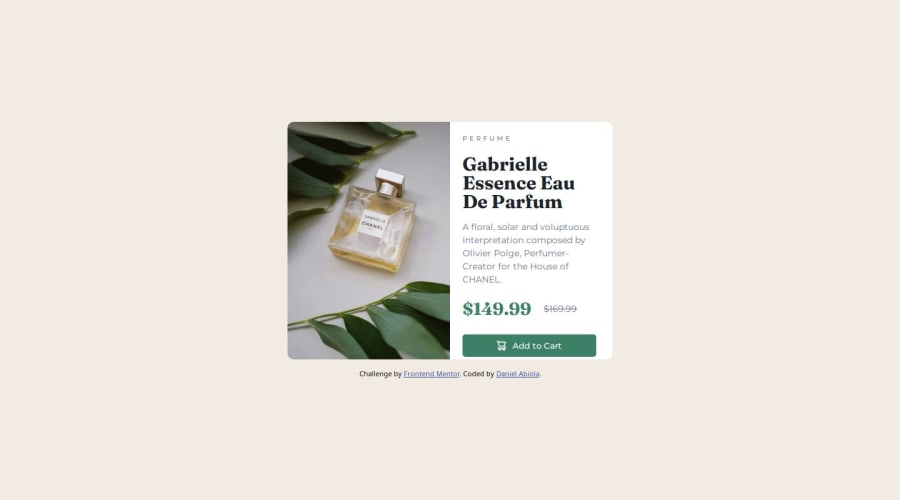
Design comparison
Solution retrospective
proud of using flex and media queries
What challenges did you encounter, and how did you overcome them?few challenges on the responsiveness on smaller devices
What specific areas of your project would you like help with?Feedback is Welcome!
Community feedback
- @AdrianoEscarabotePosted 6 months ago
Hello Abiola Daniel, how are you? I was really pleased with your project, but I’d like to offer some advice that might help:
Consider using
remfor font size .If your web content font sizes are set in absolute units, such as pixels, the user will not be able to re-size the text or control the font size based on their needs. Relative units “stretch” according to the screen size and/or user’s preferred font size, and work on a large range of devices.if you want to continue coding with
px, you can download a very useful extension in vscode, it convertspxtorem!link -> px to rem
Use the THE PICTURE TAG that is a shortcut to deal with the multiple images in this challenge. So you can use the
<picture>tag instead of importing this as an<img>or using a div withbackground-image. Use it to place the images and make the change between mobile and desktop, instead of using adivorimgand set the change in the css withdisplay: nonewith the tag picture is more practical and easy. Note that for SEO / search engine reasons isn’t a better practice import this product image with CSS since this will make it harder to the image. Manage both images inside the<picture>tag and use the html to code to set when the images should change setting the devicemax-widthdepending of the device desktop + mobile.Check the link for the official documentation for <picture> in W3 SCHOOLS: https://www.w3schools.com/tags/tag_picture.asp
See the example below:
<picture> <source media="(max-width:650px)" srcset="./images/image-product-mobile.jpg"> <img src="./images/image-product-desktop.jpg" alt="Gabrielle Parfum" style="width:auto;"> </picture>The rest is spot on.
Hope it’s helpful to you. 👍
Marked as helpful0 - @MrLanterPosted 6 months ago
Hi, I hope you are doing well. Congratulations for the efforts put into the project!
I would like to offer you some suggestions:
-
You use a div with the class
main, except that there is a better way to do it. You can use HTML semantic tags such as<main>in this case, or<footer>,<header>, ... to improve SEO, readability and code maintenance. -
You use a div.page that contains two images, one for the desktop version and the other for mobile and a media query to choose which one to display. Instead, learn to use the picture tag that allows you to display the right image depending on the user's screen size. Here is an example code:
<picture> <source srcset="images/image-product-mobile.jpg" media="(max-width: 48em)"> <img src="images/image-product-desktop.jpg" alt="Gabrielle Essence Eau De Parfum bottle"> </picture>And there is no need for CSS in this example!
- Text sizes should be in
remand not inpxbecause people increase the font size in their browser and it might not respect their preferences. Here is a well-detailed explanation
I hope this all helps, have a nice day !
0 -
Please log in to post a comment
Log in with GitHubJoin our Discord community
Join thousands of Frontend Mentor community members taking the challenges, sharing resources, helping each other, and chatting about all things front-end!
Join our Discord
