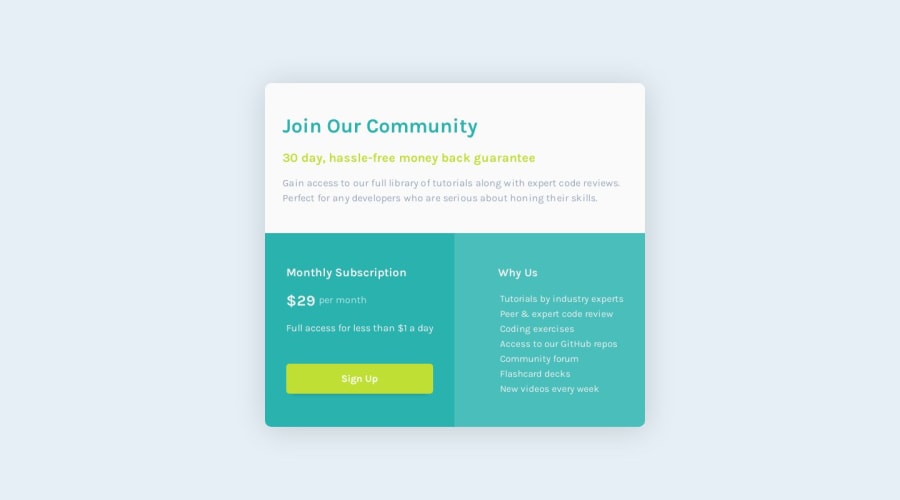
Design comparison
SolutionDesign
Solution retrospective
This was a fun but tough challenge. I definitely tried using Grid but it really didn't want to do anything that I wanted it to do. Partially due to being unfamiliar with grid, and partially due to needing to use the same thing out of fear of new things haha.
What tips do you guys have for me regarding how to utilize grid to get the desired effect?
Community feedback
Please log in to post a comment
Log in with GitHubJoin our Discord community
Join thousands of Frontend Mentor community members taking the challenges, sharing resources, helping each other, and chatting about all things front-end!
Join our Discord
