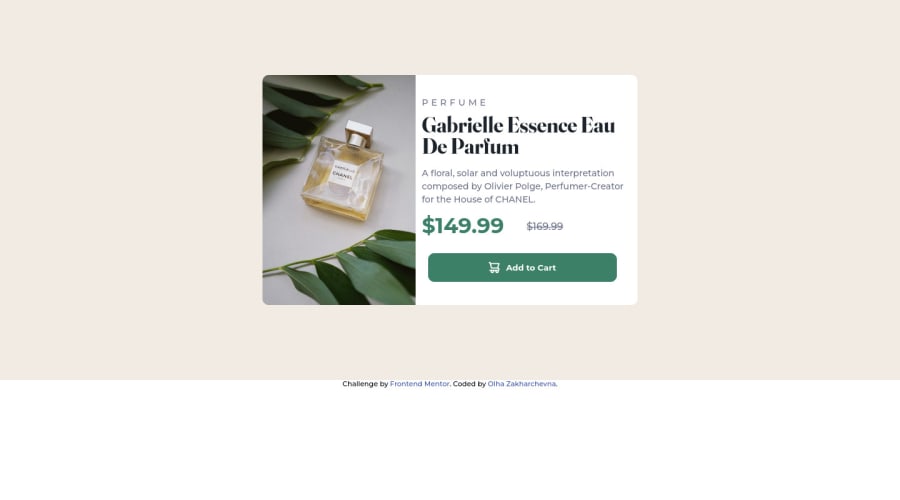
Submitted over 2 years ago
Responsive preview product card using flex-box, grid
#accessibility
@zakharchevna
Design comparison
SolutionDesign
Solution retrospective
Why there are different heights of flex items (img and content) between 550px screen-width-630px screen-width?
Community feedback
Please log in to post a comment
Log in with GitHubJoin our Discord community
Join thousands of Frontend Mentor community members taking the challenges, sharing resources, helping each other, and chatting about all things front-end!
Join our Discord
