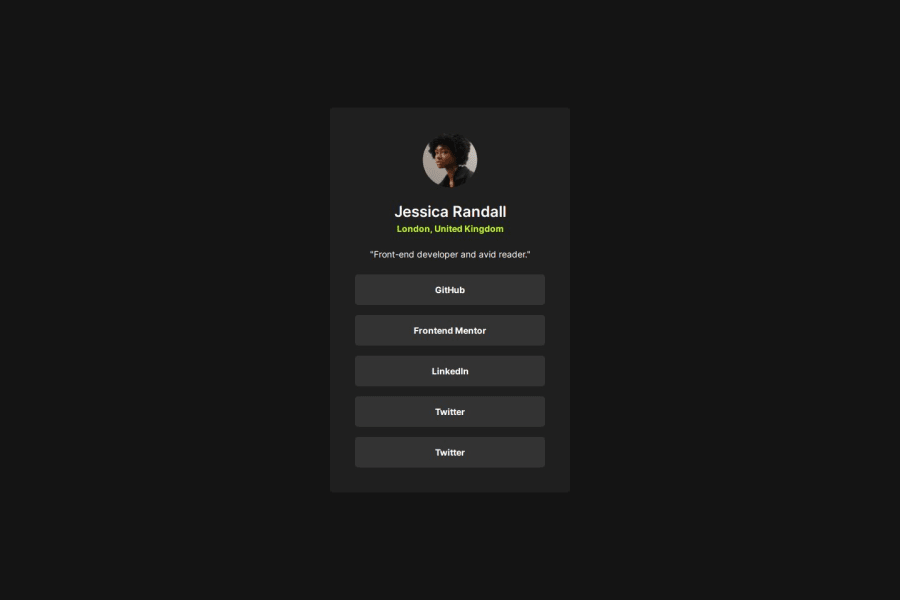
Design comparison
SolutionDesign
Solution retrospective
What are you most proud of, and what would you do differently next time?
I'm happy with my current progress, but there are places where I'm not sure at some points. I think I will move forward better after I am sure about them
What challenges did you encounter, and how did you overcome them?i had to make calculations when setting the padding values in mobile and dextop view, this forced me
What specific areas of your project would you like help with?How can I achieve proportional values on mobile and desktop without using media queries? I also don't find using % logical. I used media queries both to adjust the size of the div and the padding values. Is this logical? Also, I'm struggling with writing media queries, and you might find them illogical upon inspection.
Community feedback
Please log in to post a comment
Log in with GitHubJoin our Discord community
Join thousands of Frontend Mentor community members taking the challenges, sharing resources, helping each other, and chatting about all things front-end!
Join our Discord
