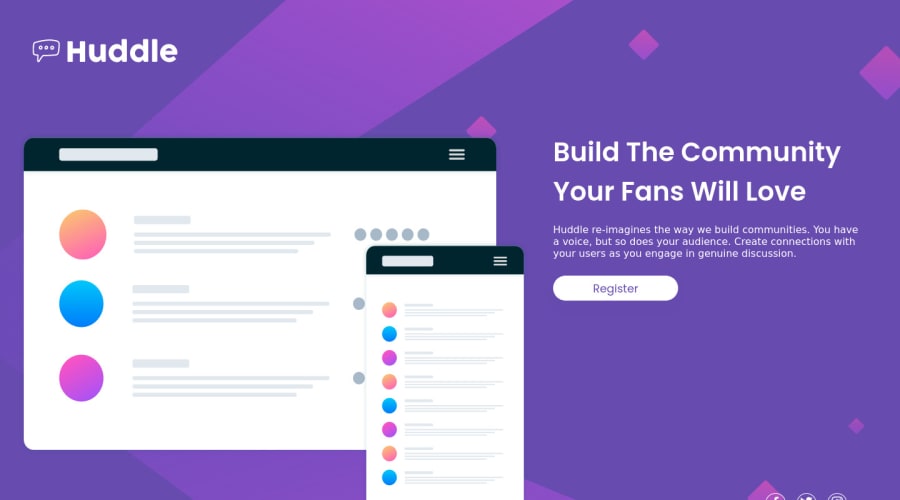
Design comparison
SolutionDesign
Solution retrospective
Most of the time, I don't know where to start...? Like this time... I wonder how to get the background and mockup image, even though they are available in starter files. Feels like I've got distracted with what should I do to get the design in Figma.
Please share your tip on what or where to look before starting the project.
Community feedback
Please log in to post a comment
Log in with GitHubJoin our Discord community
Join thousands of Frontend Mentor community members taking the challenges, sharing resources, helping each other, and chatting about all things front-end!
Join our Discord
