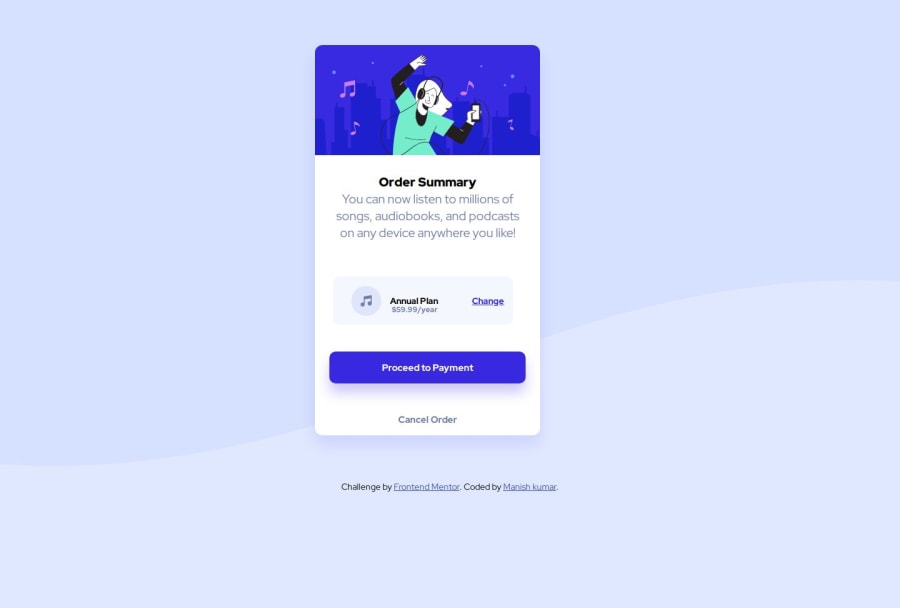
Design comparison
SolutionDesign
Solution retrospective
What are you most proud of, and what would you do differently next time?
I feel proud I am able to make repsonsive webpages and landing pages using html and css and improving old skills and learning something new in every project.
What challenges did you encounter, and how did you overcome them?I face challenge in make responsive this webpage and setting background image.
What specific areas of your project would you like help with?HTML ,CSS and I am able to do make ui designs and landing pages.
Community feedback
Please log in to post a comment
Log in with GitHubJoin our Discord community
Join thousands of Frontend Mentor community members taking the challenges, sharing resources, helping each other, and chatting about all things front-end!
Join our Discord
