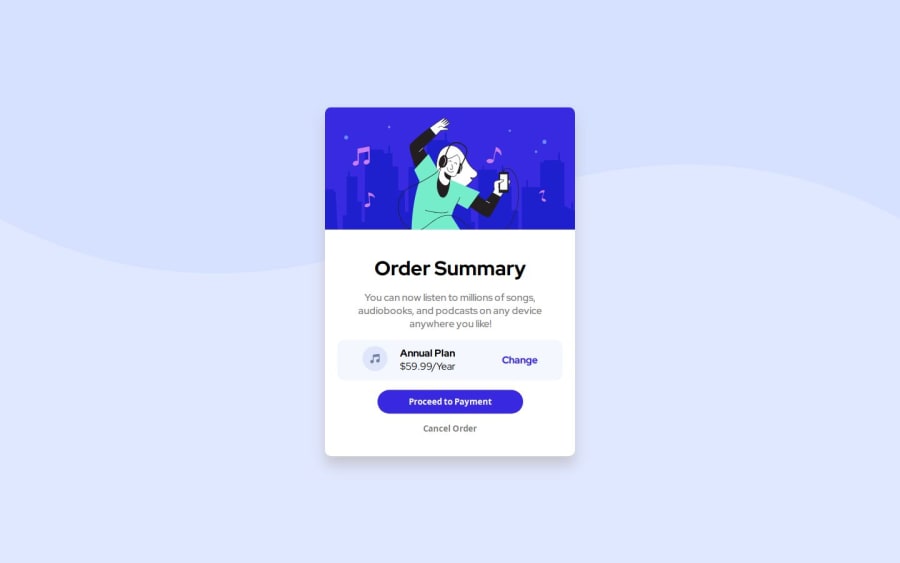Tharun Raj• 1,290
@Code-Beaker
Posted
Hi there, congratulations on completing the challenge. You've done a good job with this one... 🥳
I have taken a look at your live preview and source code. Let me share some of my suggestions to help you improve your current solution.
- Use
classfor styling components rather than the element/tag selector. When working on big projects, classes can be a lifesaver. Using tags can make it complex and confusing as it applies to all instances of the specified tag. - The "Change" link should not be wrapped inside
ptag. It is a link and should only be wrapped in anatag. - You can have the buttons use the same font as the rest of the body by using an inherit in the CSS:
body {
font-family: "Red Hat Display", sans-serif;
}
button {
font-family: inherit;
}
- There's an easier way to center something vertically and horizontally on a page by using
display: flex:
.container {
display: flex;
justify-content: center;
align-items: center;
}
But, you need to move the card's elements into a new container.
<div class="container">
<div class="card">
... EVERYTHING INSIDE THE CARD GOES HERE ...
</div>
</div>
- Import Google Fonts inside the HTML. This is better for the website's performance.
- Use CSS Variables/Custom Properties to improve reusability across your CSS. Here's how you can create variables:
:root {
--font-main: "Roboto", sans-serif;
--weight-light: 300;
--weight-regular: 400;
--weight-bold: 700;
--color-white: #fff;
--color-black: #000;
}
Learn more about variables here
- Never* use pixels to set your font size. Here's why
Hope you find these helpful in improving your solution, Happy coding! 😄
Marked as helpful
0