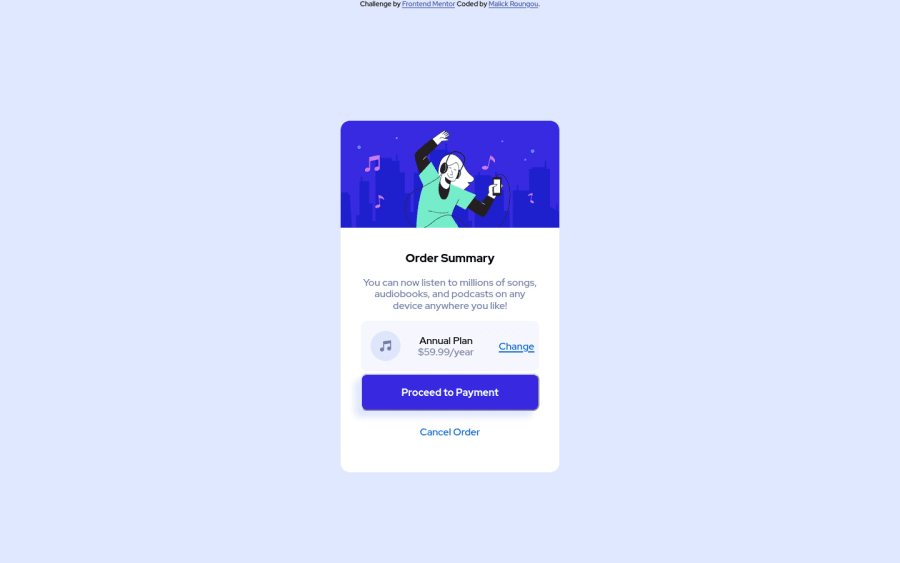
Design comparison
SolutionDesign
Solution retrospective
Hi, this is my second challenge on Front-end Mentor! Overall I think my implementation is close to the design. I wasn't able to add the overlay to the button nor "change" one you hovered on them. I'd appreciate a few pointers as to how I could implement that.
Also, though my code works, I'm sure it is not the most efficient/best way to go about things. I would also appreciate a few comments as to how I could make it better. Thanks ;)
Please log in to post a comment
Log in with GitHubCommunity feedback
No feedback yet. Be the first to give feedback on Malick Roungou's solution.
Join our Discord community
Join thousands of Frontend Mentor community members taking the challenges, sharing resources, helping each other, and chatting about all things front-end!
Join our Discord
