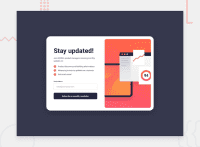Responsive Newsletter Signup Form With Success Message
Design comparison
Solution retrospective
Hello Mentors!
Challenge Completed For Newsletter Sign-Up form
Problems I Faced
- The Whole project was easy buy still writing a code is different then thinking it practically.
- The error code was so confusing. Was a great Project ❤️
Thank You! Frontend Mentor ❤️💕
feel free to comment down.
Community feedback
- @james-rodPosted over 1 year ago
Congrats, on completing the project! I got a tips that can help: When you are adding an unorderlist with list-items you can use the list-style-image: url(''); which will replace the bullet points to the icon image!
ul{ display: flex; flex-direction: column; gap: 10px; list-style-image: url("assets/images/icon-list.svg"); padding: 20px; width: 300px; }Next for your image container if you want the whole Image to be full then here my solution:
index.html
<div class="img-container"> <img class="desktop-img" src="assets/images/illustration-sign-up-desktop.svg" alt="img-desktop"> </div>style.css
.img-container{ padding: 20px; }Hopes this helps!
0@ZeddxxPosted over 1 year ago@james-rod I tried this method but the alignment of the
list-style-image: url('img.svg');with the text wasn't getting center.0@james-rodPosted over 1 year ago@Zeddxx You can center it vertically this way: Hope this helps!
<ul> <li><span>List item 1</span></li> <li><span>List item 2</span></li> <li><span>List item 3</span></li> </ul>ul { list-style: none; padding: 0; } ul li { display: flex; align-items: center; list-style-image: url('img.svg'); padding-left: 20px; /* Adjust the padding as needed */ } ul li span { display: inline-block; vertical-align: middle; }0
Please log in to post a comment
Log in with GitHubJoin our Discord community
Join thousands of Frontend Mentor community members taking the challenges, sharing resources, helping each other, and chatting about all things front-end!
Join our Discord