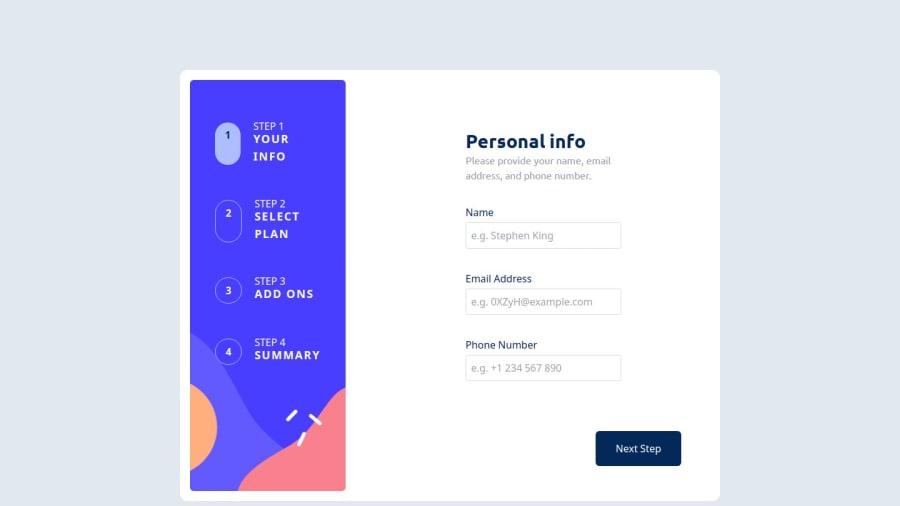
Responsive Multi-Step Form with Vue.js and Tailwind CSS
Design comparison
Solution retrospective
I am most proud of how the multi-step form turned out, especially its responsiveness across devices. Using Vue.js for managing the state of each step and Tailwind CSS for styling allowed me to build a clean, functional, and visually appealing form. If I were to do it again, I would work on improving accessibility features, such as adding proper keyboard navigation and ARIA labels to improve usability for all users.
What challenges did you encounter, and how did you overcome them?The biggest challenge was handling image paths correctly when deploying the project to Vercel. Images were not showing up despite being correctly referenced in the local environment. After troubleshooting, I realized the issue stemmed from Vercel's handling of static assets, and I fixed it by adjusting the paths and ensuring the images were correctly included in the build process.
What specific areas of your project would you like help with?I would appreciate feedback on improving the performance of my project, especially how I handle state management in Vue.js. While Vue's reactive system works well, I'm curious if there are more efficient or optimized ways to manage data between the steps. Additionally, if anyone has suggestions for improving accessibility (keyboard navigation, ARIA labels, etc.), that would be helpful.
Community feedback
- @IonCatanaPosted 4 months ago
Hi Bilal, I would like to give you some feedback! General Improvements Component Naming: Use more descriptive names for components to enhance readability.
Example: StepOne.vue → UserDetailsStep.vue. StepsCounter.vue → ProgressIndicator.vue.
State Management: Centralize shared states using a state management library like Vuex or Pinia for better scalability and reusability. Avoid managing global states directly in the App.vue file.
Validation: Replace manual validation logic with a library like VeeValidate for consistent and scalable form validation.
Code Organization: Move utility functions (e.g., updateSelectedPlan) into a separate file (e.g., utils.js or helpers.js) to maintain clean and modular code.
Error Handling: Enhance user experience by adding visual feedback for input errors (e.g., red borders, inline error messages, or tooltips). Component-Specific Improvements
Reusability: Ensure each step component (StepOne.vue, StepTwo.vue, etc.) is modular and does not duplicate logic. Extract repetitive logic into mixins or composable functions.
Progress Indicator: Improve the StepsCounter.vue to provide a more dynamic and visually appealing user interface. Configuration and Styling
Tailwind Config: Review and optimize the tailwind.config.js file to ensure proper use of custom styles and reduce unnecessary configurations.
Accessibility: Ensure all interactive elements have proper ARIA attributes for accessibility. Use semantic HTML within components to improve screen reader compatibility. Future Enhancements
Global Error Handling: Add a global error boundary or notification system to capture and display errors gracefully.
Testing: Implement unit tests for critical components and features to ensure functionality during updates. Performance:
Optimize component rendering and lazy load steps to improve performance, especially for large forms.
Marked as helpful1@therealmbmPosted 4 months agoThanks so much for the awesome feedback! I really appreciate you taking the time to go over everything. Here's how I'm thinking of tackling your suggestions:
Component Naming: You're totally right about the names. I’ll definitely update them to make things clearer. StepOne.vue will become something like UserDetailsStep.vue, and StepsCounter.vue will be renamed to ProgressIndicator.vue. Much more intuitive.
State Management: I love the idea of using a state management library like Pinia. It's definitely something I’ll work on to keep the state logic clean and easier to scale.
Validation: I’ve been manually handling validation, but switching to something like VeeValidate would make life a lot easier and more consistent. I’ll integrate it for sure!
Code Organization: That’s a solid point about moving utility functions into a separate file. I’ll clean things up and create a utils.js or similar file to keep everything modular.
Error Handling: I agree, the error feedback could be better. I’ll add red borders, inline messages, or tooltips for a clearer user experience when there’s an issue.
Reusability: I’ll definitely work on making the step components more modular. Using mixins or composables is a good call to avoid repeating code.
Progress Indicator: The StepsCounter.vue could definitely use some improvements. I’ll work on making the progress indicator more dynamic and visually appealing.
Tailwind Config: I’ll take another look at the tailwind.config.js file and clean up any unnecessary styles to make everything more efficient.
Accessibility: This is a big one! I’ll make sure to add the right ARIA attributes and improve the semantic HTML for better screen reader support.
Global Error Handling: A global error boundary or notification system sounds like a smart move. I'll add something to handle errors more gracefully.
Testing: Unit tests are something I need to add to ensure everything is working smoothly in the future. I’ll get on that soon.
Performance: I’ll also work on performance by lazy loading steps and reducing unnecessary renders, especially as the form gets bigger.
Thanks again for all your great suggestions. I’m excited to get started on these improvements!
1
Please log in to post a comment
Log in with GitHubJoin our Discord community
Join thousands of Frontend Mentor community members taking the challenges, sharing resources, helping each other, and chatting about all things front-end!
Join our Discord
