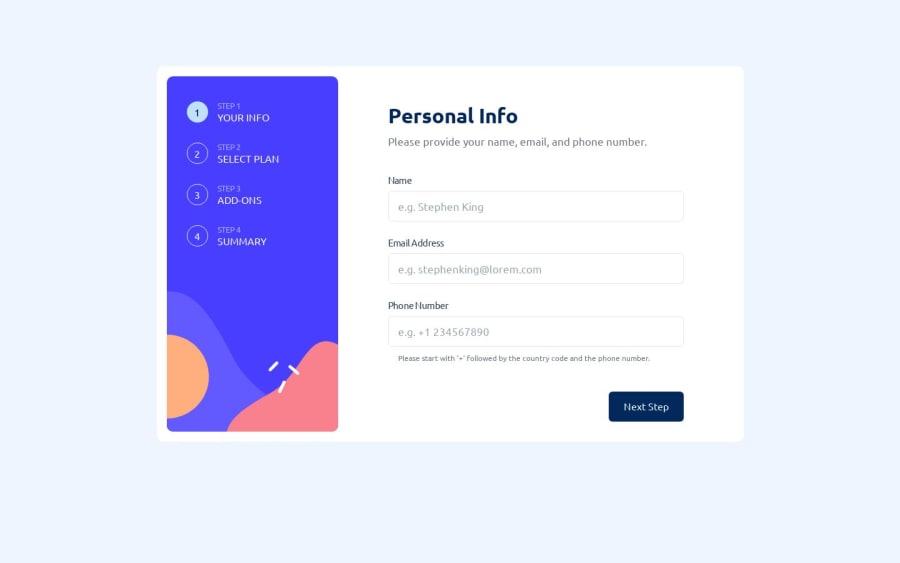
Responsive Multi Step Form
Design comparison
Solution retrospective
First-Time Vue Experience: Responsive Multi-Step Form Challenge
I recently took on a challenge to create a responsive multi-step form using Vue.js. Previously, I had tackled the same project using React. You can check out my React.js solution here.
I'm eager to receive feedback from the Vue.js community to ensure I made the right decisions for this specific Vue project, considering it's my first time using Vue. If there's a better way I could have built it or any improvements you suggest, please don't hesitate to share your insights. Your feedback will be greatly appreciated!
Happy coding! 🚀
Please log in to post a comment
Log in with GitHubCommunity feedback
- @felipestefani
Hey, Mahmoud!!
Your designs are always great! I've been following you since a while and it's very good to see how your projects are.
In this one, the only observation to do is in your logic. When selecting the additional, whether selected or not, the total includes all of them. I didn't check the code at all, but thinking about it it's a simple thing to correct.
Beside that, as I've already said, I love to see the results you show to us ☺️
- @ericaimhigh1
I'd say that's a great one.
- @KorneyChervonenko
I think you shouldn’t use "display: none" to hide titles in menu in mobile layout. It’s worth to read: https://stackoverflow.com/questions/62107074/how-to-hide-a-text-and-make-it-accessible-by-screen-reader/62109988
Join our Discord community
Join thousands of Frontend Mentor community members taking the challenges, sharing resources, helping each other, and chatting about all things front-end!
Join our Discord
