Submitted over 1 year agoA solution to the Social links profile challenge
Responsive landing page without media queries
@ricardo1003
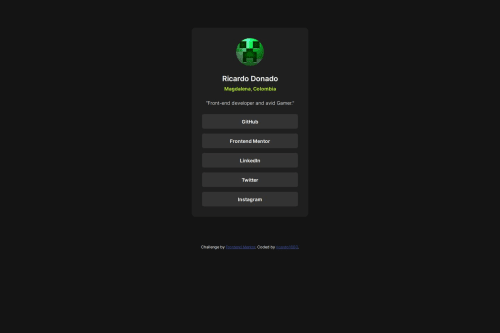
Solution retrospective
What are you most proud of, and what would you do differently next time?
not sure in this project, probably the hover effect i added
What challenges did you encounter, and how did you overcome them?i didnt encounter any big challenge
What specific areas of your project would you like help with?i don't know why but when I try the page on my computer it looks perfect, but when I try on my phone some texts inside the buttons aren't centered for some reason, i even tried changing the centering method but it didn't worked
Code
Loading...
Please log in to post a comment
Log in with GitHubCommunity feedback
No feedback yet. Be the first to give feedback on Ricardo's solution.
Join our Discord community
Join thousands of Frontend Mentor community members taking the challenges, sharing resources, helping each other, and chatting about all things front-end!
Join our Discord