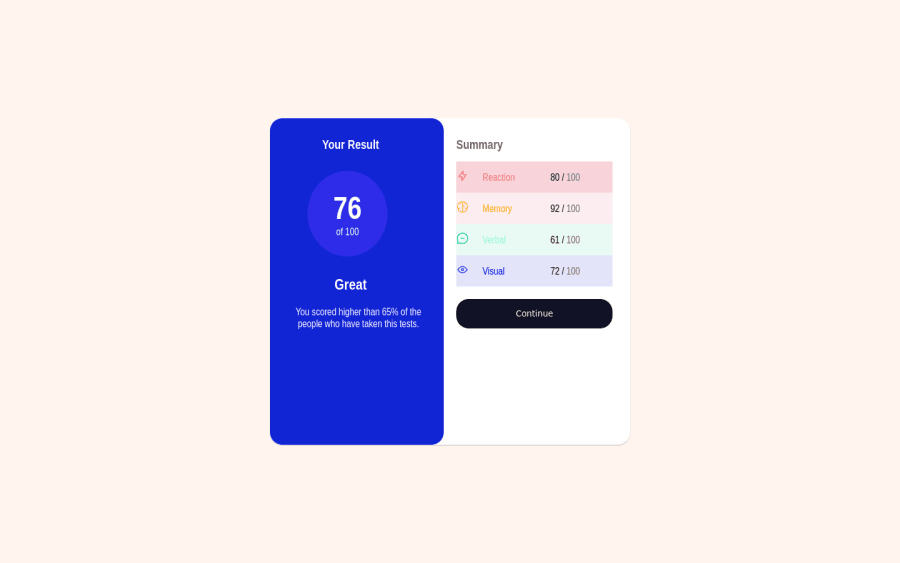
Submitted almost 2 years ago
Responsive landing page with html and css
@victoriagreat
Design comparison
SolutionDesign
Solution retrospective
This really made me have a bit of trouble, especially with the CSS (styling the table), but I did my best and also learned a lot from the project.
Community feedback
Please log in to post a comment
Log in with GitHubJoin our Discord community
Join thousands of Frontend Mentor community members taking the challenges, sharing resources, helping each other, and chatting about all things front-end!
Join our Discord
