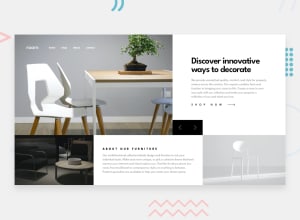Design comparison
Solution retrospective
I'm unsure about why my About component overflows despite the page having a height: 100vh;. If anybody has any insight please feel free to let me know.
If anyone also has any ideas about how to add the fade effect when you rotate through the hero items without my setTimeout and useState mumbo jumbo and instead just pure css, please let me know!
Thanks in advance!
Update: Overflow solved!
Community feedback
- @markuslewinPosted over 1 year ago
Hi!
The About component overflows because the top-left image needs so much vertical space for its height, as its width increases. You could try removing the image from the flow with
position: absolute, and give itheight: 100%. That way, it'll act similar to a background image and have the top-right content decide its height.addEventListenershould be done as a side effect of rendering, so that the listeners can get cleaned up between renders!useEffect(() => { addEventListener("resize", handleCheckIfDesktop); return () => { removeEventListener("resize", handleCheckIfDesktop); }; });In this case, you can use the
<picture>element to switch images between breakpoints, instead of managing theisDesktopstate:<picture> <source media="(min-width: 481px)" srcSet="desktop-image-hero-1.jpg" /> <img src="mobile-image-hero-1.jpg" /> </picture>Marked as helpful1@kaseyveePosted over 1 year ago@markuslewin Oh my gosh thank you so much! I've been driving myself crazy with trying to figure out the overflow issue. And thanks for the tip on side-effect and
<picture>! I wasn't aware of that element until now! Much appreciated.1 - @jamesekunolaPosted over 1 year ago
In my view, it would be advisable to eliminate the fixed position of your navbar, as it remains stationary on the screen even when the user scrolls down. Additionally, setting a minimum height of 100vh does not guarantee a fixed page height at 100vh. To achieve a fixed height at 100vh, you could use max-height, but this may lead to overflow issues. Therefore, I suggest checking if you have set a fixed height for any element to prevent the page from overflowing.
Marked as helpful0@kaseyveePosted over 1 year ago@jamesekunola Thanks for the feedback! I’ll keep the navbar in mind for future edits. Unfortunately max-height doesn’t make a difference nor do I have any fixed heights set.
0
Please log in to post a comment
Log in with GitHubJoin our Discord community
Join thousands of Frontend Mentor community members taking the challenges, sharing resources, helping each other, and chatting about all things front-end!
Join our Discord