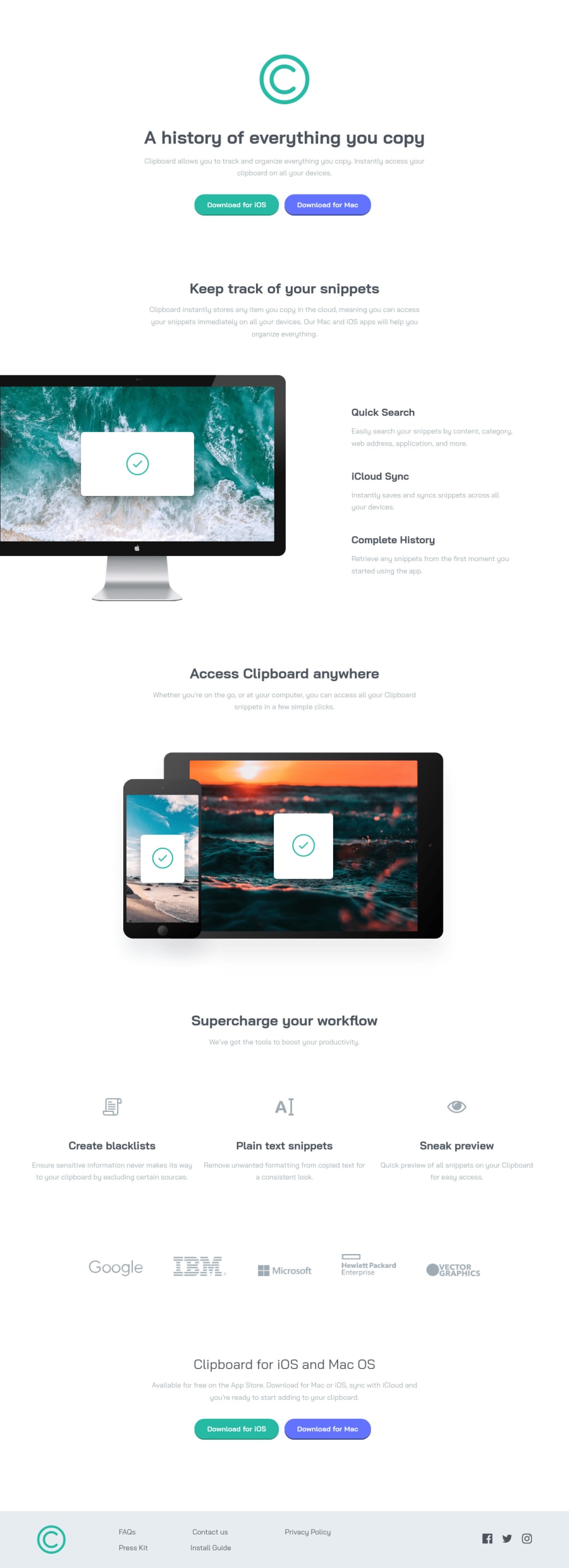
Design comparison
SolutionDesign
Solution retrospective
By seeing my code how can I improve in your opinion?
What are the most mistakes that I am making in my code? so I do not make it in the future.
For the responsive design coding, how can I improve it
In general, give me a piece of advice that can help me.
Thank you :)
Community feedback
Please log in to post a comment
Log in with GitHubJoin our Discord community
Join thousands of Frontend Mentor community members taking the challenges, sharing resources, helping each other, and chatting about all things front-end!
Join our Discord
