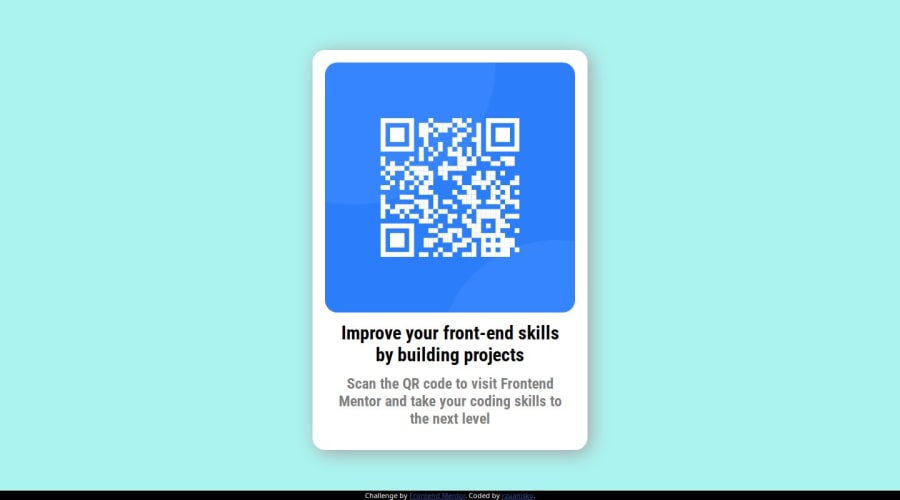
Design comparison
SolutionDesign
Solution retrospective
What are you most proud of, and what would you do differently next time?
I'm glad I didn't encounter any biggest problems. Next time I will refine the shadow.
What challenges did you encounter, and how did you overcome them?The box shadow function is completely foreign to me, i found easy solution on W3C about it.
What specific areas of your project would you like help with?Everything is clear in this project
Community feedback
Please log in to post a comment
Log in with GitHubJoin our Discord community
Join thousands of Frontend Mentor community members taking the challenges, sharing resources, helping each other, and chatting about all things front-end!
Join our Discord
