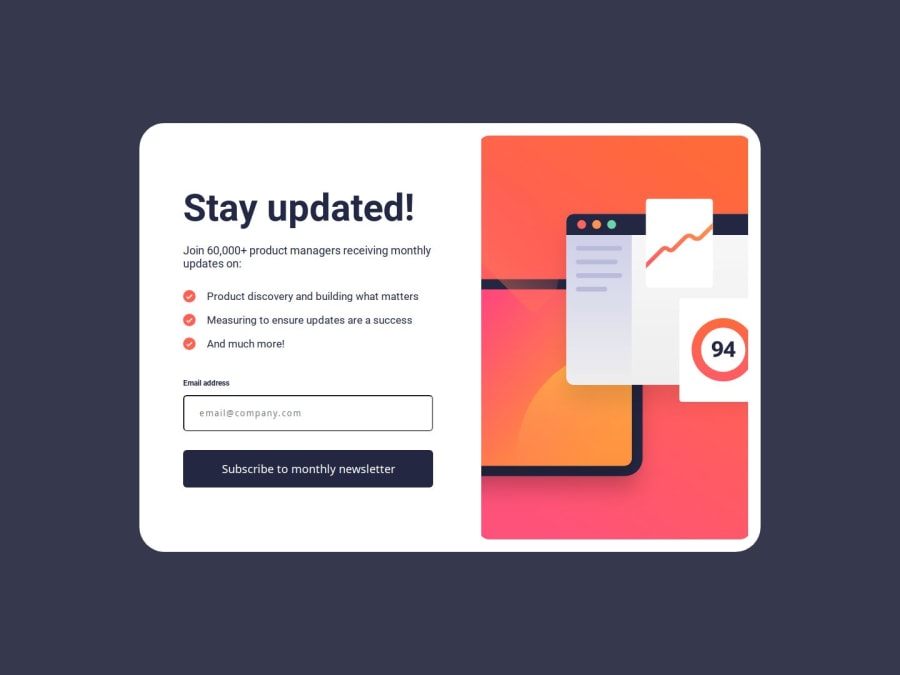
Design comparison
SolutionDesign
Solution retrospective
What are you most proud of, and what would you do differently next time?
would use more modern technologies
What challenges did you encounter, and how did you overcome them?lack of a layout, everything had to be done similar, but not exactly
What specific areas of your project would you like help with?not in any
Community feedback
- @RegexRiddlerPosted 10 months ago
Good job on completing the challenge 😁🎉
I have a suggestion and a recommendation for you!
- When a user has typed a valid email and the success "page" is displayed, try reflecting the user input email in the body text instead of the statically typed one.
- And when a user inputs its own email there is really no reason to show the user input as an
atag with anhrefsince the user is not going to email themselves.
<p class="popup-description"> A confirmation email has been sent to <a type="email" href="mailto:ash@loremcompany.com">ash@loremcompany.com. </a> Please open it and click the button inside to confirm your subscription. </p>Could be something like this:
// index.js const formInput = document.querySelector('.form-input'); const userEmail = document.querySelector('#user-email'); function validateForm() { // If input passes validation, set userEmail to the value of formInput userEmail.innerHTML = formInput.value; ... } // index.html <p class="popup-description"> A confirmation email has been sent to <span id="user-email"></span>. Please open it and click the button inside to confirm your subscription. </p>Here is my submission, and my GitHub repo if you feel like comparing code.
0
Please log in to post a comment
Log in with GitHubJoin our Discord community
Join thousands of Frontend Mentor community members taking the challenges, sharing resources, helping each other, and chatting about all things front-end!
Join our Discord
