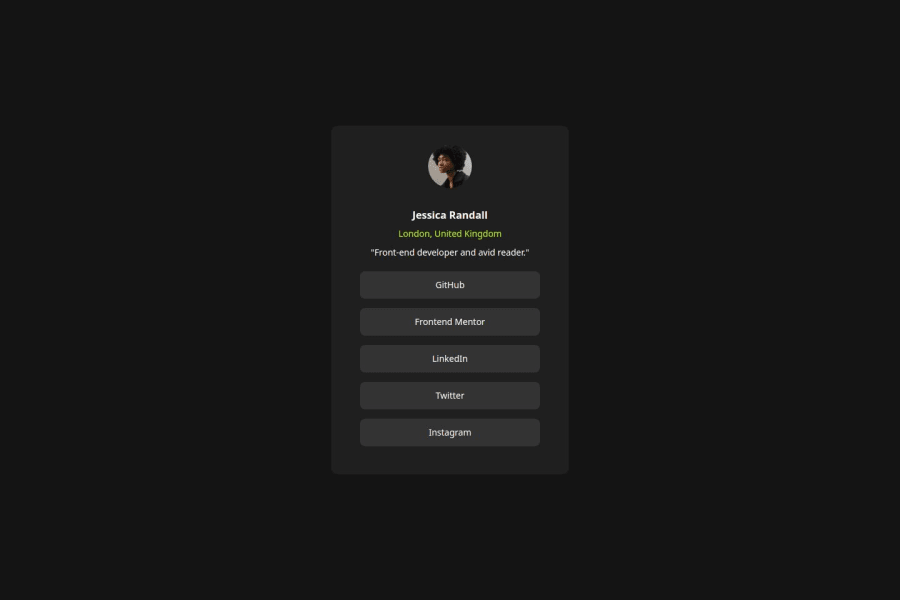
Design comparison
Solution retrospective
My understanding of the use of css flex is getting stronger
What challenges did you encounter, and how did you overcome them?main challenge is responsiveness. I'm continuing to explore ways to get elements to be responsive without having to use too many media queries
What specific areas of your project would you like help with?main challenge is responsiveness. I'm continuing to explore ways to get elements to be responsive without having to use too many media queries
Community feedback
- P@sydalwedaiePosted 5 months ago
Hello Saeed. Excellent work. Your code is well-organized and easy to follow. I pretty much used the same technique to center the main container.
Here are a couple of suggestions:
- Consider using CSS variables. I use them to store the design colors. Here's how I use them:
:root { --color-green: hsl(75, 94%, 57%); --color-grey-700: hsl(0, 0%, 20%); --color-grey-800: hsl(0, 0%, 12%); --color-grey-900: hsl(0, 0%, 8%); } .container { background-color: var(--color-grey-900); }I know the syntax is weird but it's totally worth it.
-
Would you like to remove the vertical scroll bar? Try setting the
.maincontainer's height to95vhand the attribution container to5vh. This way your total page height becomes100vh, instead of the current100vh+footer-height. -
I would personally use a
ptag for where it says "Front-end developer and avid reader." This line is a block-level element. Aspanis more useful for situations where you want to style a portion of the paragraph (or maybe just a word) differently than the rest. -
Consider using Prettier. It's a fantastic plugin available in VS Code. It takes care of formatting your indentations, freeing you to concentrate on writing code. Try this video for a quick setup.
Marked as helpful0
Please log in to post a comment
Log in with GitHubJoin our Discord community
Join thousands of Frontend Mentor community members taking the challenges, sharing resources, helping each other, and chatting about all things front-end!
Join our Discord
