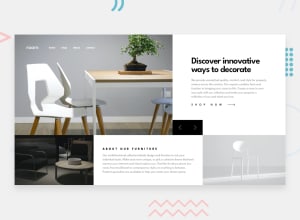Responsive landing page made interactive with JavaScript
Design comparison
Solution retrospective
I was able to make a slider that monitor 2 slides
What challenges did you encounter, and how did you overcome them?making the slider work in sync
What specific areas of your project would you like help with?Any advice would do
Community feedback
- @Deeperr0Posted 3 months ago
Good job on getting the slider to do that. That's quite cool. However, the fact that the slider also highlights the nav links does not make sense in this context as the sliders do not relate to the nav links but again that was quite cool. One more thing is that your webpage doesn't fill the whole page and seems to be centered in a box instead. This may be because I am using a bigger screen so that means you have a problem with the responsiveness. You are probably using fixed values. Opt for using percentages, flex or grid for better responsiveness and test your website on a variety of screens.
Marked as helpful0@TheBeyonder616Posted 3 months ago@Deeperr0 Thanks I made the content like that, so has to prevent the Images from getting too big & the caption way too small,
1
Please log in to post a comment
Log in with GitHubJoin our Discord community
Join thousands of Frontend Mentor community members taking the challenges, sharing resources, helping each other, and chatting about all things front-end!
Join our Discord