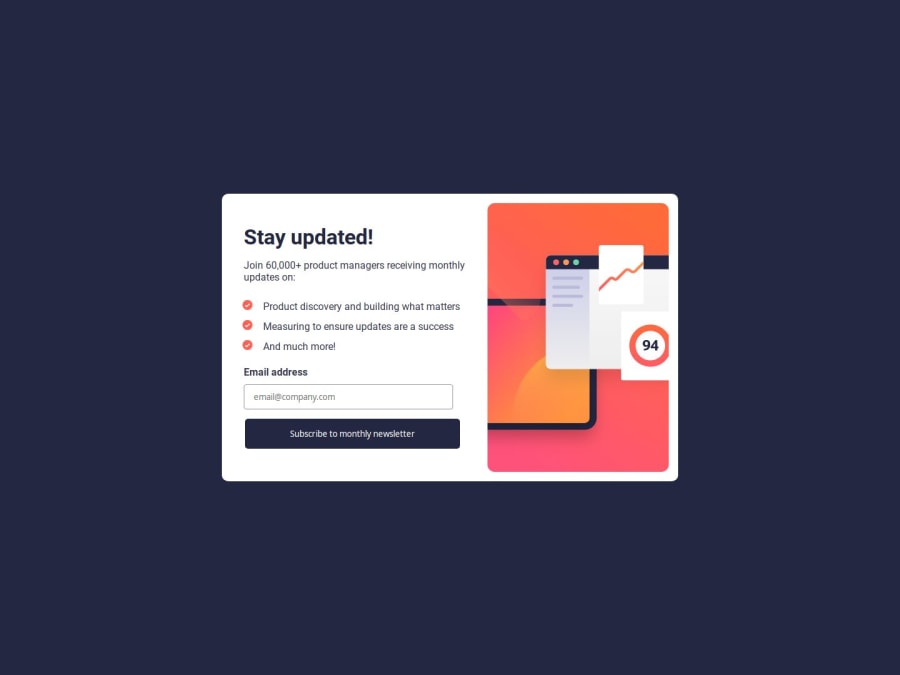
Design comparison
Solution retrospective
Completing the form validation
What challenges did you encounter, and how did you overcome them?Completing the form validation
What specific areas of your project would you like help with?Assessment of my JavaScript and a feedback on my validation
Please log in to post a comment
Log in with GitHubCommunity feedback
- @LincolnBollschweiler
@Raymond023, really great work. It correctly handles the validation tests, goes to the 'Thank you page', and looks great on Desktop.
A couple of things:
- very minor ... add the 'tomato' color to the outline or border of the input field when invalid.
- The mobile doesn't work as expected. Things you can try: --- instead of using src="" for the svg (from html), apply the svg in the css. Then you can update it to the other (mobile) image when screen width is in the mobile range. The below css will get you 90% there (maybe all the way).
Desktop: background-image: url("[your-location]/illustration-sign-up-desktop.svg"); background-size: cover; aspect-ratio: 400 / 593;
Mobile: background-image: url("[your-location]/illustration-sign-up-mobile.svg"); aspect-ratio: 375 / 400;
You posted to netlify so you may need to do something like I needed to to get these images to load (I used Github Pages)
[my-location] === "../images/illust..."
Happy coding! --Lincoln
Join our Discord community
Join thousands of Frontend Mentor community members taking the challenges, sharing resources, helping each other, and chatting about all things front-end!
Join our Discord
