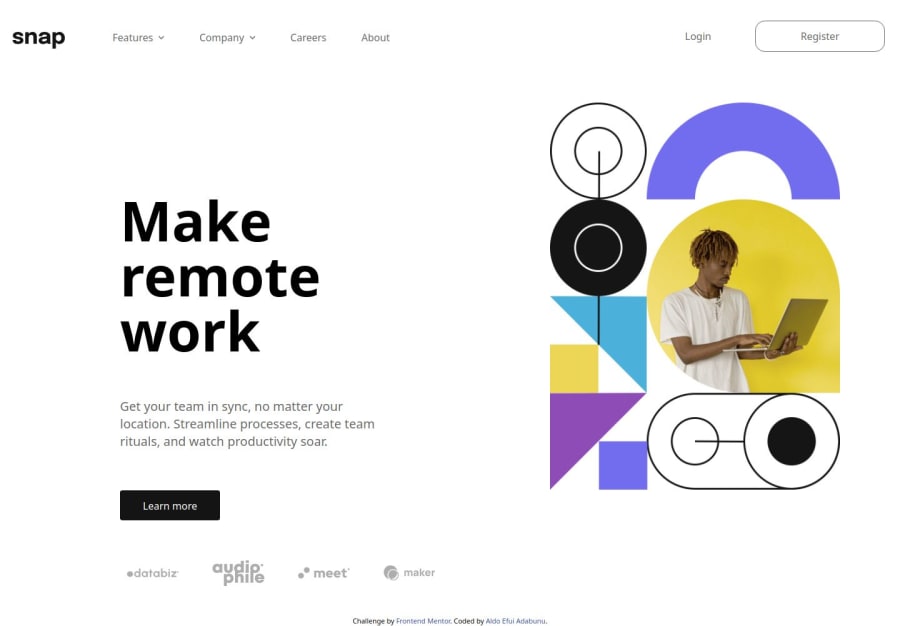
Responsive intro-section made with tailwindcss and javascript
Design comparison
Solution retrospective
I learned a lot about javascript with this project, especially with the drop down menus. There is still a lot I need to polish with this project and I would love some feedback on what to improve on and how to add the shadow overlay without breaking the side nav menu in mobile view.
What specific areas of your project would you like help with?How to make the menus open one at a time, and have them close if anywhere on the page but the menu element itself is clicked on. I would also love to know how to get the shadow overlay when the side menu opens to work without it breaking the page, if you look at my solution I already attempted it with an empty div but that seems to break the code, any solution on how to go about that is welcome.
Community feedback
Please log in to post a comment
Log in with GitHubJoin our Discord community
Join thousands of Frontend Mentor community members taking the challenges, sharing resources, helping each other, and chatting about all things front-end!
Join our Discord
