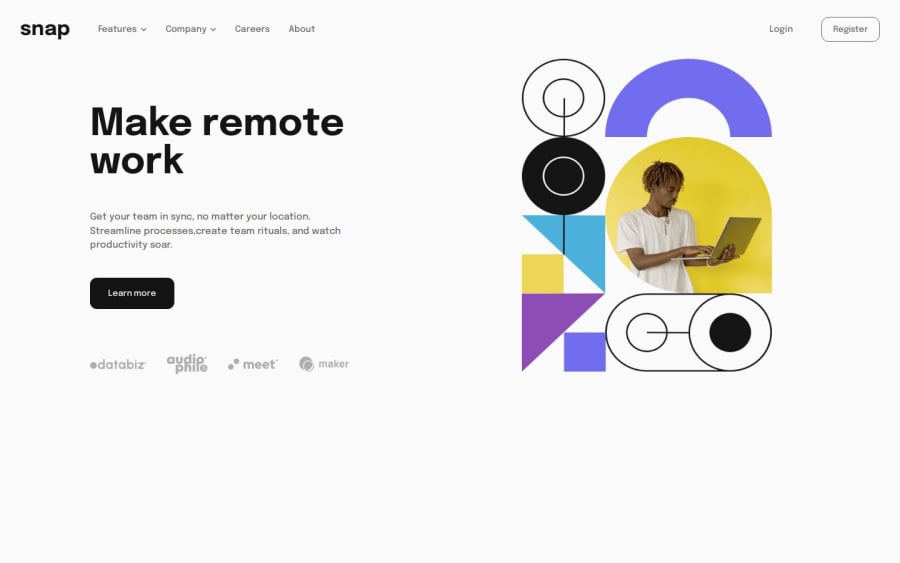
Responsive Intro section with dropdown navigation with html css and js
Design comparison
Solution retrospective
Here are some aspects of your project that you might be proud of:
Responsive Design: If your project effectively adapts to different screen sizes and devices, you should be proud of your implementation of responsive design. This demonstrates your ability to create user-friendly interfaces that work well across various platforms.
Dropdown Navigation: Creating a dropdown navigation menu using pure HTML, CSS, and JavaScript can be a challenging task. If you've successfully implemented this feature and it works smoothly, it's something to be proud of. Dropdown menus often involve complex CSS and JavaScript logic, so getting it right is an accomplishment.
Clean Code: If your code is well-structured, readable, and follows best practices, it's something to take pride in. Clean code not only makes your project easier to maintain and understand but also reflects your professionalism as a developer.
Creativity: If you've added your own unique touch to the project, whether through custom animations, design elements, or user interactions, that's something to be proud of. Creativity sets your project apart and showcases your ability to think outside the box.
As for things you could do differently next time:
Optimization: Pay attention to performance optimization, especially if your project involves complex animations or large media files. Optimizing your code and assets can improve loading times and overall user experience.
Accessibility: Ensure your project is accessible to users with disabilities by following accessibility best practices. This includes using semantic HTML, providing alternative text for images, and ensuring keyboard navigation is available for all interactive elements.
Testing: Prioritize thorough testing across different browsers and devices to catch any compatibility issues early on. Automated testing tools and manual testing can help identify and fix bugs before they impact users.
Documentation: While README files are important, consider adding inline documentation to your code as well. This makes it easier for other developers (and your future self) to understand how different parts of your project work.
Version Control: If you're not already using version control, consider integrating it into your workflow for future projects. Version control systems like Git help track changes to your code, facilitate collaboration, and provide a safety net in case something goes wrong.
By reflecting on both your successes and areas for improvement, you'll continue to grow as a developer and create even better projects in the future.
What challenges did you encounter, and how did you overcome them?Here are some challenges you might encounter while working on your project and suggestions on how to overcome them:
-
Cross-browser Compatibility: Different browsers interpret HTML, CSS, and JavaScript code differently, which can lead to inconsistencies in how your project is displayed and functions across various browsers. To overcome this challenge, test your project in multiple browsers (such as Chrome, Firefox, Safari, and Edge) during development. Use CSS vendor prefixes and feature detection libraries like Modernizr to handle browser-specific CSS and JavaScript features gracefully.
-
Responsive Design Complexity: Creating a responsive design that looks and functions well on different devices and screen sizes can be challenging. To overcome this challenge, start with a mobile-first approach, where you design and implement the mobile version of your project first, and then progressively enhance it for larger screens. Use CSS media queries to adjust your layout and styles based on screen width breakpoints. Test your project on various devices and screen sizes using browser developer tools or services like BrowserStack to ensure responsiveness.
-
Dropdown Navigation Implementation: Implementing a dropdown navigation menu using HTML, CSS, and JavaScript can be complex, especially if you're new to web development. Break down the implementation into smaller, manageable tasks, such as styling the dropdown menu, adding hover or click events to show/hide the menu, and handling keyboard navigation for accessibility. Leverage CSS frameworks like Bootstrap or libraries like jQuery to streamline the implementation process, if appropriate.
-
Performance Optimization: Large file sizes, excessive DOM manipulation, and inefficient JavaScript code can impact your project's performance, leading to slow loading times and unresponsive user interfaces. To overcome this challenge, optimize your code and assets by minifying and compressing CSS and JavaScript files, optimizing images, reducing HTTP requests, and using techniques like lazy loading and code splitting. Profile your project using browser developer tools to identify performance bottlenecks and address them accordingly.
-
Accessibility Compliance: Ensuring your project is accessible to users with disabilities requires adhering to accessibility guidelines and best practices, such as providing alternative text for images, using semantic HTML elements, and ensuring keyboard navigation is available and intuitive. To overcome this challenge, familiarize yourself with accessibility standards like the Web Content Accessibility Guidelines (WCAG) and use tools like Lighthouse or axe to audit your project for accessibility issues. Test your project with screen readers and assistive technologies to ensure a seamless experience for all users.
-
Time Management: Balancing multiple tasks and deadlines while working on your project can be challenging. To overcome this challenge, break down your project into smaller, manageable tasks and create a project timeline or schedule to allocate time for each task. Prioritize tasks based on their importance and deadline, and be realistic about your time and resources. Use productivity techniques like the Pomodoro Technique or Kanban boards to stay focused and organized throughout the development process. Additionally, don't hesitate to seek help from online resources, tutorials, or communities like Stack Overflow if you encounter difficulties or need guidance.
Specific areas where you might like help with your project could include:
-
Dropdown Navigation Styling: If you're struggling with styling the dropdown navigation menu to match your design specifications or to make it visually appealing, you might seek assistance with CSS techniques for creating custom dropdown menus, such as positioning, styling, and animations.
-
JavaScript Functionality: If you're encountering issues with the JavaScript functionality of your dropdown navigation, such as showing/hiding the menu on hover or click, handling keyboard navigation for accessibility, or managing state and event listeners, you might benefit from help with debugging, troubleshooting, or optimizing your JavaScript code.
-
Responsive Design Challenges: If you're facing difficulties in making your project responsive across different devices and screen sizes, including handling layout adjustments, font scaling, and media queries, you might seek advice on responsive design best practices, CSS techniques for creating fluid layouts, or tools for testing and debugging responsive designs.
-
Accessibility Implementation: If you're unsure about how to ensure your project meets accessibility standards and guidelines, such as providing proper keyboard navigation, semantic HTML structure, and alternative text for images, you might appreciate guidance on accessibility techniques, tools for auditing accessibility, and resources for learning more about inclusive design principles.
-
Code Optimization and Best Practices: If you're concerned about the performance, maintainability, or organization of your code, including issues such as code duplication, inefficient algorithms, or lack of comments and documentation, you might benefit from help with code review, refactoring techniques, and best practices for writing clean, efficient, and maintainable code.
-
Cross-Browser Compatibility: If your project is displaying differently or encountering issues in certain browsers, you might seek assistance with troubleshooting browser-specific CSS and JavaScript problems, identifying compatibility issues, and implementing cross-browser solutions and fallbacks.
-
Deployment and Hosting: If you're unsure about how to deploy your project to a hosting platform or set up a development environment, including issues such as configuring server settings, managing domain names, or using version control systems, you might appreciate guidance on deployment strategies, hosting options, and workflow automation tools.
Identifying specific areas where you need help can make it easier for others to provide targeted assistance and advice tailored to your project's needs. Whether you're looking for code snippets, tutorials, documentation, or personalized guidance, don't hesitate to reach out to the developer community for support and collaboration.
Community feedback
Please log in to post a comment
Log in with GitHubJoin our Discord community
Join thousands of Frontend Mentor community members taking the challenges, sharing resources, helping each other, and chatting about all things front-end!
Join our Discord
