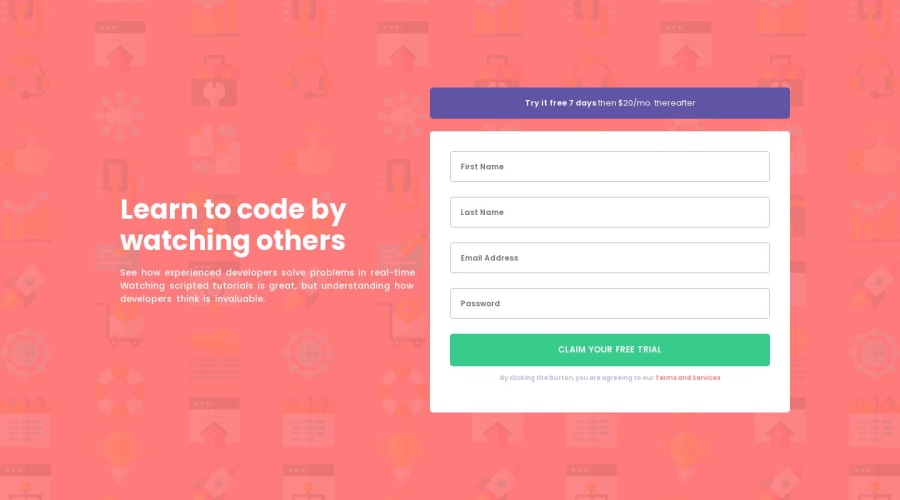
Submitted over 1 year ago
Responsive Intro Component with Signup Form using Flexbox
@aviralsharma07
Design comparison
SolutionDesign
Community feedback
- @sliyarliPosted over 1 year ago
Sure, here are some suggestions to help improve the code provided:
-
HTML Structure and Semantics:
- Make sure to close all HTML tags properly. For example, some of your input tags are missing the closing angle bracket.
- Consider using semantic HTML tags like
<header>,<nav>,<section>,<article>, and<footer>for better document structure and accessibility.
-
CSS Styling:
- Use CSS variables for colors, fonts, and other repeated values to make it easier to update the styling throughout your application.
- Organize your CSS styles into meaningful classes and IDs to improve readability and maintainability.
- Consider using a CSS preprocessor like Sass or Less to simplify your stylesheets and make them more modular.
-
Responsive Design:
- Ensure your webpage is responsive by using media queries. Test it on various screen sizes and devices to ensure it looks good and functions correctly.
-
JavaScript:
- Separate your JavaScript code into functions for better code organization and readability.
- Consider using event delegation to handle form validation more efficiently.
- For email validation, you can use the HTML5
type="email"attribute on the email input field to ensure a valid email format.
-
Error Handling:
- Improve the error handling mechanism. Right now, it displays errors below each input field. You could consider using a single error message area that dynamically updates with relevant error messages.
-
Comments and Documentation:
- Add comments to your code to explain its functionality, especially in JavaScript. It will make it easier for you or others to understand the code in the future.
-
Form Validation:
- Currently, you are checking for errors when the user clicks the "Claim your free trial" button. Consider adding real-time validation as the user types to provide immediate feedback.
-
Accessibility:
- Ensure your website is accessible to users with disabilities. Use appropriate ARIA attributes and labels for form elements.
-
Testing:
- Thoroughly test your form on different browsers and devices to ensure cross-browser compatibility.
-
Performance:
- Optimize your images and assets for faster loading times.
- Consider using a Content Delivery Network (CDN) for common libraries like Google Fonts to improve page load speed.
-
Version Control:
- Consider using version control systems like Git to track changes in your codebase and collaborate more effectively.
-
Security:
- Implement server-side validation and security measures to protect against malicious input.
-
User Experience (UX):
- Enhance the user experience by providing clear feedback when the form is submitted successfully.
Remember that coding is an ongoing learning process, and there's always room for improvement. These suggestions should help you enhance your code and skills.
0 -
Please log in to post a comment
Log in with GitHubJoin our Discord community
Join thousands of Frontend Mentor community members taking the challenges, sharing resources, helping each other, and chatting about all things front-end!
Join our Discord
