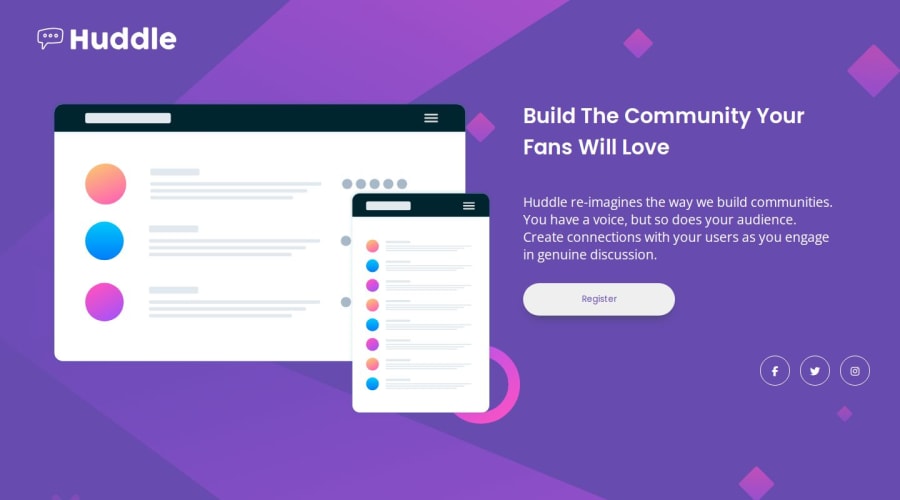
Submitted about 1 year ago
Responsive Huddle Landing Page
#accessibility#backbone
@Bn-Bushra
Design comparison
SolutionDesign
Solution retrospective
Questions for the Community
I would appreciate feedback on the following areas:
-
Responsive Design:
- How well does the page respond to different screen sizes?
- Any suggestions for improving responsiveness?
-
CSS Structure:
- Is the CSS well-organized and easy to follow?
- Are there opportunities to make the code more modular or DRY?
-
Accessibility:
- How accessible is the page, especially for users with assistive technologies?
- Any recommendations for improving accessibility?
-
Code Optimization:
- Are there areas where the code could be more efficient or optimized?
- Suggestions for improving performance?
-
General Code Quality:
- Are there best practices that I might be missing?
- Any potential issues or areas of improvement?
Feel free to provide any additional comments or insights you think would be helpful. Your feedback is valuable, and I appreciate your time in reviewing my solution!
Community feedback
Please log in to post a comment
Log in with GitHubJoin our Discord community
Join thousands of Frontend Mentor community members taking the challenges, sharing resources, helping each other, and chatting about all things front-end!
Join our Discord
