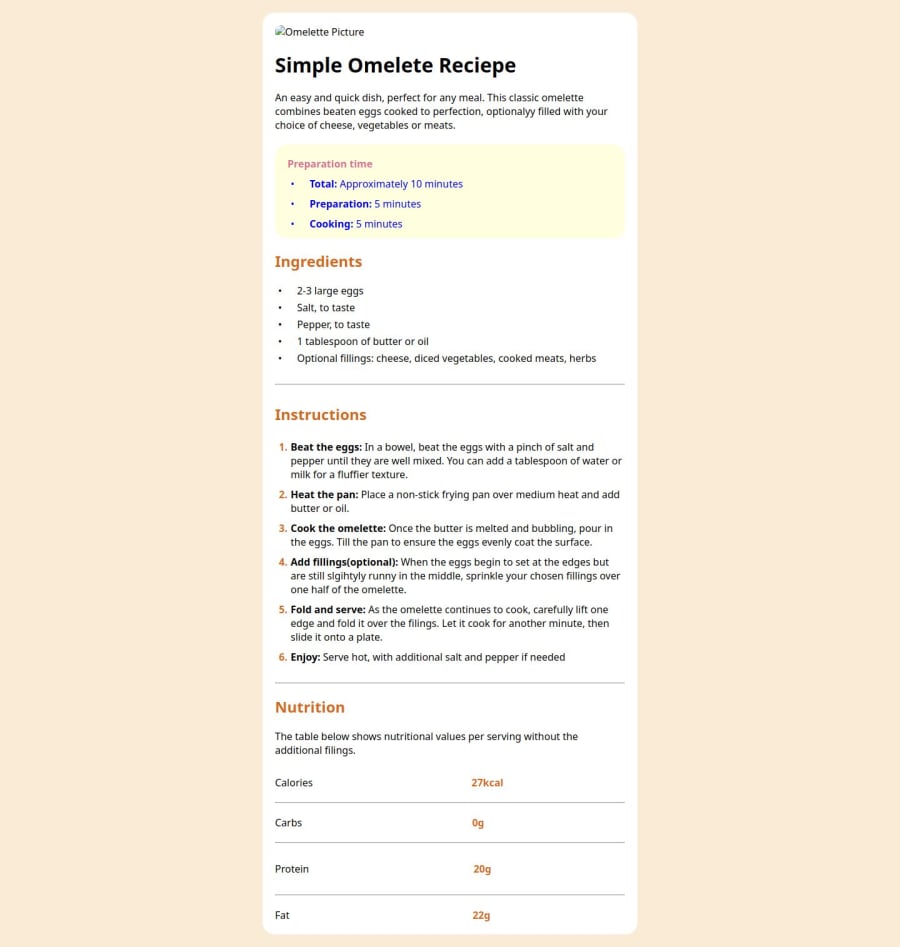
Design comparison
Solution retrospective
I want to the community of FrontEnd Mentor to see my code and give me an advice. Specially, I want to really work on organizing my structure and so on. Thanks guys.
Community feedback
- Account deleted
Looks good, my suggestion is for the centering the whole thing i nomally do this.
body { display: grid; place-items: center; min-height: 100svh/vh/dvh; //svh and dvh are mainly for mobile view, it's for when you have the search bar at the top of the menu screen on mobile. }Also I would avoid adding heights to anything as the div should be fine with its auto height. You only mainly uses heights for small things and for a main hero section that has a image for a site.
Also with your lists try just sticking with the <ul> <ol> tags, you can customize the dots through css like this
<ul class="custom-bullets"> <li>List item 1</li> <li>List item 2</li> <li>List item 3</li> </ul> ul { list-style-type: none; /* Remove default bullets */ } ul.custom-bullets { list-style-type: none; /* Remove default bullets */ } ul.custom-bullets li::before { content: "•"; /* Unicode for bullet character */ color: #ff0000; /* Color of the bullet */ font-size: 20px; /* Size of the bullet */ margin-right: 10px; /* Spacing between bullet and list item content */ }Also i noticed with the nurtrition at the bottom the first digit is off to the left I willgive you some code that can achive the result you want.
HTML
<div class="nutrition"> <div class="nutrition-item"> <p class="nutrition-title">Calories</p> <p class="nutrition-info">27kcal</p> </div> <div class="nutrition-item"> <p class="nutrition-title">Carbs</p> <p class="nutrition-info">0g</p> </div> <div class="nutrition-item"> <p class="nutrition-title">Protein</p> <p class="nutrition-info">20g</p> </div> <div class="nutrition-item"> <p class="nutrition-title">Fat</p> <p class="nutrition-info">22g</p> </div> </div>CSS
* { box-sizing: border-box; padding: 0; margin: 0; } body { display: grid; place-items: center; min-height: 100svh; color: #18181b; } .nutrition { width: 400px; border: 1px solid #1e293b; border-radius: .5rem; } .nutrition-item { display: flex; align-items: center; padding: 1rem; } .nutrition-item:not(:last-child) { border-bottom: 1px solid #94a3b8; } .nutrition-title { font-weight: 600; font-size: 1.125rem; } .nutrition-info { margin-left: auto; color: #ea580c; font-weight: 700; }I hope this helps and if you have anything else you want to know i will be more than happy to help.
Marked as helpful0@azgpapiPosted 10 months ago@Benjihunt97 Thank you buddy, really helpful, am seeing that you are trying to help specially on structuring my html elements and thinking like a programmer. Really helpful and though am a beginner your suggestion is really helpful. Thank you!
0 - @azgpapiPosted 10 months ago
I just wanted to let you know guys, I missed uploading the image file to the git that's why and yeah ofcourse you know that but I hope my submission is very helpful, and I want you to review it and give me a feedback. I want you also to review my structure.
0
Please log in to post a comment
Log in with GitHubJoin our Discord community
Join thousands of Frontend Mentor community members taking the challenges, sharing resources, helping each other, and chatting about all things front-end!
Join our Discord
